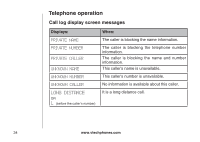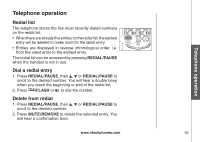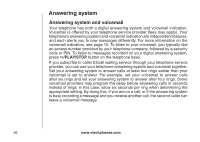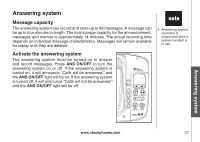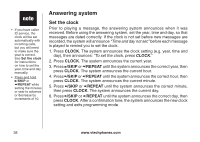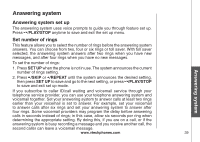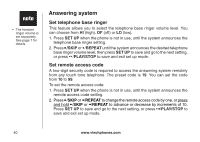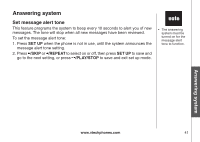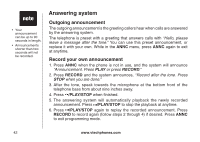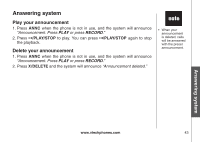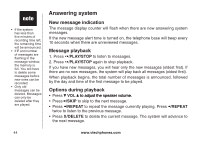Vtech CS6129-41 User Manual - Page 43
Answering system set up, Set number of rings
 |
UPC - 735078016478
View all Vtech CS6129-41 manuals
Add to My Manuals
Save this manual to your list of manuals |
Page 43 highlights
Answering system Basic oApenrsawtioenring system Answering system set up The answering system uses voice prompts to guide you through feature set up. Press /PLAY/STOP anytime to save and exit the set up menu. Set number of rings This feature allows you to select the number of rings before the answering system answers. You can choose from two, four or six rings or toll saver. With toll saver selected, the answering system answers after two rings when you have new messages, and after four rings when you have no new messages. To set the number of rings: 1. Press SET UP when the phone is not in use. The system announces the current number of rings setting. 2. Press /SKIP or /REPEAT until the system announces the desired setting, then press SET UP to save and go to the next setting, or press /PLAY/STOP to save and exit set up mode. If you subscribe to caller ID/call waiting and voicemail service through your telephone service provider, you can use your telephone answering system and voicemail together. Set your answering system to answer calls at least two rings earlier than your voicemail is set to answer. For example, set your voicemail to answer calls after six rings and set your answering system to answer after four rings. Some voicemail providers may program the delay before answering calls in seconds instead of rings; in this case, allow six seconds per ring when determining the appropriate setting. By doing this, if you are on a call, or if the answering system is busy recording a message and you receive another call, the second caller can leave a voicemail message. www.vtechphones.com 39