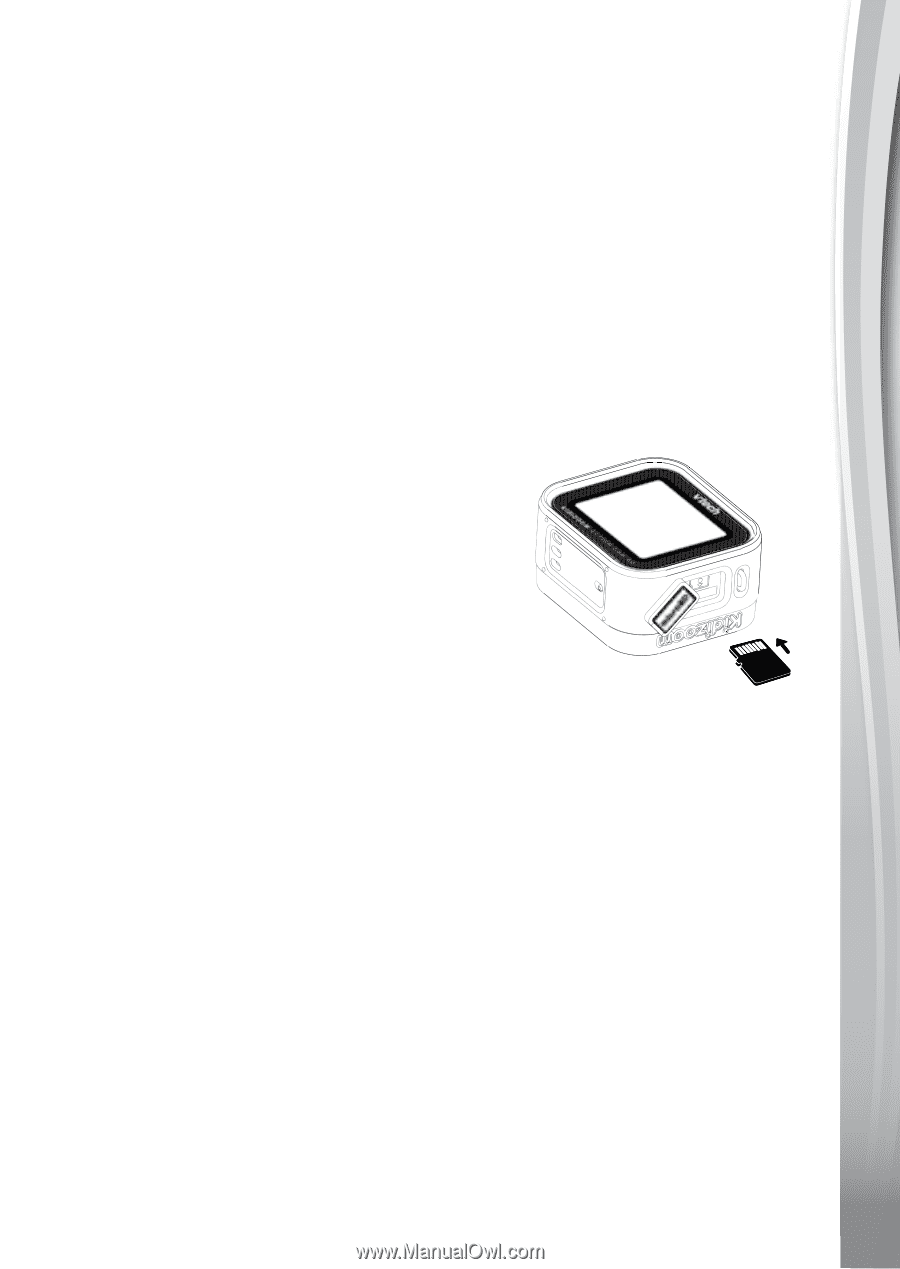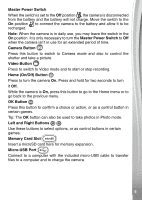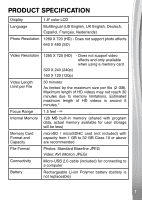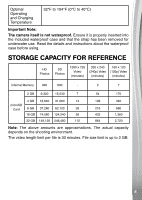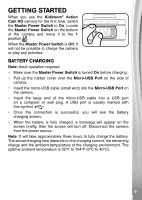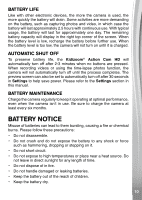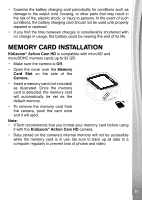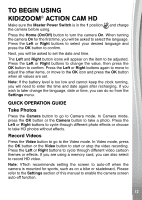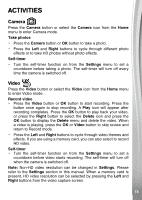Vtech KidiZoom Action Cam HD User Manual - Page 11
Memory Card Installation
 |
View all Vtech KidiZoom Action Cam HD manuals
Add to My Manuals
Save this manual to your list of manuals |
Page 11 highlights
• Examine the battery charging cord periodically for conditions such as damage to the output cord, housing, or other parts that may result in the risk of fire, electric shock, or injury to persons. In the event of such conditions, the battery charging cord should not be used until properly repaired or replaced. • If you find the time between charges is considerably shortened with no change in usage, the battery could be nearing the end of its life. MEMORY CARD INSTALLATION Kidizoom® Action Cam HD is compatible with microSD and microSDHC memory cards up to 32 GB. • Make sure the camera is Off. • Open the cover over the Memory Card Slot on the side of the Camera. • Insert a memory card (not included) as illustrated. Once the memory card is detected, the memory card will automatically be set as the default memory. • To remove the memory card from the camera, push the card once and it will eject. Note: • VTech recommends that you format your memory card before using it with the Kidizoom® Action Cam HD camera. • Data stored on the camera's internal memory will not be accessible while the memory card is in use. Be sure to back up all data to a computer regularly to prevent loss of photos and video. 11 1111