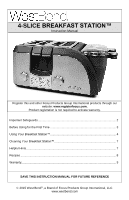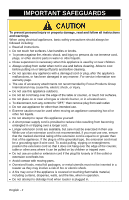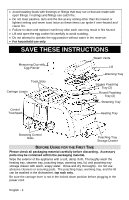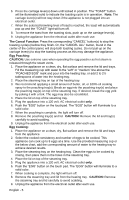WestBend TEMPR100 Instruction Manual - Page 4
Using Your Breakfast Station
 |
View all WestBend TEMPR100 manuals
Add to My Manuals
Save this manual to your list of manuals |
Page 4 highlights
Before placing any food items in the toaster slots, plug in the appliance, select the "TOAST" function and run an initial cycle. Make sure the toasting slots are free of any debris or packing materials. Press the carriage lever down until it locks in position. This initial toasting cycle will clean residue from the heating elements. Please note that a small amount of smoke and/or odor may occur upon heating due to the release of manufacturing oils - this is normal. Some minor expansion/contraction sounds may occur during heating and cooling - this is also normal. CAUTION: Do not immerse any part of the base appliance in water or any other liquid. USING YOUR BREAKFAST STATION™ Breakfast Station™ Control Buttons "TOAST" - Operates the toaster only. "EGG/TOAST" - Operates the toasting and egg poaching/cooking functions together. Note: Bread will toast at the same time as the eggs cook. Toast will remain in the slots until the eggs have completed cooking. When eggs are done, the toast will pop up. "EGG"- Operates the egg function only. "CANCEL" - Turns the corresponding side off at any time during the cooking cycle. "DEFROST" - Adds approximately 30 seconds to the current browning control setting. Note: "BAGEL" and "DEFROST" may be used in any combination with the "TOAST" or "EGG/TOAST" functions. "BAGEL" - Toasts one side of the bread. "CANCEL ALL" - Turns both sides of the appliance off at any time during the cooking cycle. Use "CANCEL" if only turning appliance off on one side. Toaster Only Function: 1. Place the appliance on a clean, dry, flat surface. 2. Place the food to be toasted into one up to four of the slots. 3. Select the desired level of darkness by adjusting the browning control knob(s). 4. Plug the appliance into a 120 volt, AC electrical outlet only. 5. If toasting bread, push the "TOAST" button on the touchpad. The "TOAST" button will flash, indicating the function is selected. If toasting bagels, push the "BAGEL" button on the touchpad. The "BAGEL" and "TOAST" buttons will flash, indicating that the "BAGEL" setting is selected. English - 4