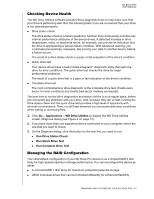Western Digital My Book Pro User Manual - Page 14
On the WD Apps Setup screen, Software Installer dialog, Western Digital End User License Agreement
 |
View all Western Digital My Book Pro manuals
Add to My Manuals
Save this manual to your list of manuals |
Page 14 highlights
2. On the WD Apps Setup screen, Software Installer dialog: MY BOOK PRO USER MANUAL a. Click the Western Digital End User License Agreement link and read the agreement. b. Select the I agree... check box to signify that you accept the agreement and activate the Next button. c. Click Next. 3. Type your computer logon password in the Password box and click OK: CONNECTING THE DEVICE AND GETTING STARTED - 10

MY BOOK PRO
USER MANUAL
CONNECTING THE DEVICE AND GETTING STARTED
– 10
2.
On the WD Apps Setup screen, Software Installer dialog:
a.
Click the
Western Digital End User License Agreement
link and read the
agreement.
b.
Select the
I agree...
check box to signify that you accept the agreement and
activate the
Next
button.
c.
Click
Next
.
3.
Type your computer logon password in the
Password
box and click
OK
: