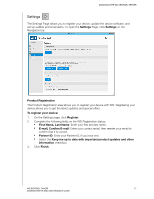Western Digital Sentinel DX4200 Administrator and Maintenance Guide - Page 34
Help, Submit Question
 |
View all Western Digital Sentinel DX4200 manuals
Add to My Manuals
Save this manual to your list of manuals |
Page 34 highlights
MANAGING THE WD SENTINEL SERVER Help The Help page identifies the software version, copyright information, and ways for you to get help for your device. To open the Help Page, click Help on the Navigation bar. About The About area identifies the current version of the software. Support The Support area provides several options for obtaining assistance for your WD Sentinel DX4200 device. To access WD Customer Support: 1. Click Request Support. The Request Support window displays. 2. After reading the information on the screen, click the "I agree and would like to proceed." check box, then click Proceed. The WD Support Ask a Question page displays. Note: The first time you do this, an Internet Explorer Security Screen displays. Clear the check box and click Close. 3. Complete the online form and click Submit Question. A diagnostic report of the WD Sentinel server automatically attaches to the form. Your request is added to the WD Support queue and assigned a confirmation number. You will receive an email from WD Support regarding your question. Important: For faster service/phone service, call WD Support. For the latest phone numbers and contact information in your region, see "Contacting WD Technical Support" on page iii or http://support.wd.com. Have your confirmation number ready when you call. To view a list of compatible drives for your device: Click Compatible hard drives. The current list of compatible hard drives displays in your browser. WD SENTINEL DX4200 30 ADMINISTRATOR AND MAINTENANCE GUIDE