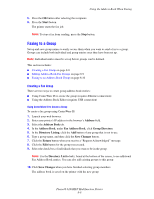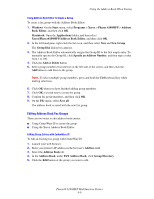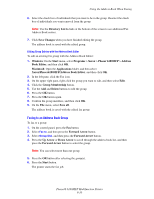Xerox 6180MFP User Guide - Page 155
Making the Image Lighter or Darker, Delay Sending a Fax, Enabling Color Fax, Forward, Arrow
 |
UPC - 095205733839
View all Xerox 6180MFP manuals
Add to My Manuals
Save this manual to your list of manuals |
Page 155 highlights
Selecting Fax Options for Single Jobs Making the Image Lighter or Darker To lighten or darken an image when it is faxed: 1. On the control panel, press the Fax button. 2. Select Lighten/Darken, and then press the OK button. 3. Press the Forward Arrow or Back Arrow to lighten or darken the fax, and then press the OK button. Note: The factory default is Normal. Delay Sending a Fax To send a fax at a specified time (within 24 hours): 1. On the control panel, press the Fax button. 2. Select Delayed Start, and then press the OK button. 3. Select On, and then press the OK button. 4. Select the time to send the fax: ■ Select a number from 0 to 23 for the hour, and then press the Forward Arrow or Back Arrow button to select minutes. ■ Select a number from 0 to 59 for minutes, and then press the OK button. 5. Press the Start button. The fax is scanned and saved to be sent at the time you specified. Enabling Color Fax To enable the sending of a color fax: 1. Press the System button. 2. Select Admin Menu, and then press the OK button. 3. Select Fax Settings, and then press the OK button. 4. Select Color Fax, and then press the OK button. 5. Press the Up Arrow or Down Arrow to change the setting to On. 6. Press the OK button. Note: Changing the Color Fax setting requires that the printer be turned off, and then on again. When faxing, press the Color Mode button to switch between Black and White mode and Color mode. Note: The factory default for Color Fax is Off. Phaser® 6180MFP Multifunction Printer 8-12