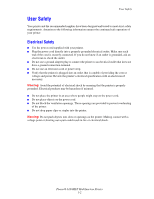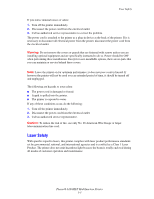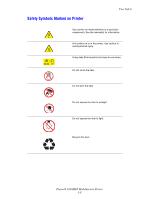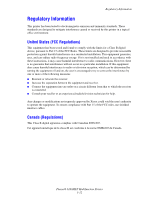Xerox 6180MFP User Guide - Page 16
Satisfaction Guarantee. The Total Satisfaction Guarantee is available in the United States
 |
UPC - 095205733839
View all Xerox 6180MFP manuals
Add to My Manuals
Save this manual to your list of manuals |
Page 16 highlights
■ Always use three people to lift the printer. ■ Always lift the printer from the designated lift points. User Safety 6180mfp-042 ■ Carry the printer without tilting it. Caution: Do not tilt the printer more than 10 degrees to the front/back or right/left. Tilting more than 10 degrees may lead to consumables inside the printer spilling out. Note: The rear side of this printer is heavier than the front. Be aware of this weight difference when moving the printer. ■ Do not place any food or liquids on the printer. Caution: Damage to the printer resulting from improper moving or failure to repackage the printer properly for shipment, is not covered by the warranty, service agreement, or Total Satisfaction Guarantee. The Total Satisfaction Guarantee is available in the United States and Canada. Coverage may vary outside these areas; please contact your local representative for details. See also: Moving the Printer on page 11-11 Phaser® 6180MFP Multifunction Printer 1-7