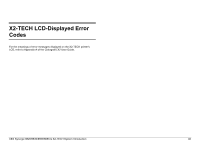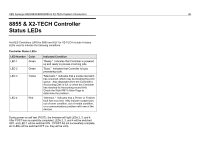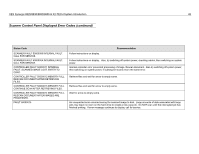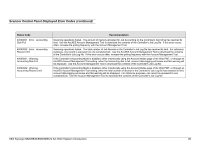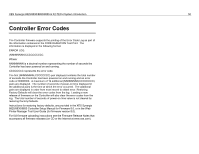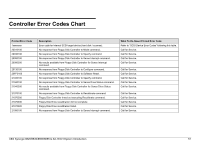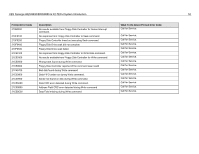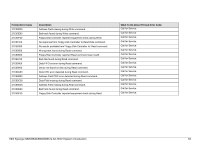Xerox 850DX Xerox Wide Format 8825/8830/8850/8855/X2 Tech System Introduction - Page 56
Scanner Control Panel Displayed Error Codes continued
 |
UPC - 042215454865
View all Xerox 850DX manuals
Add to My Manuals
Save this manual to your list of manuals |
Page 56 highlights
XES Synergix 8825/8830/8850/8855 & X2-TECH System Introduction 48 Scanner Control Panel Displayed Error Codes (continued) Status Code SCANNER FAULT 50000009 INTERNAL FAULT. CALL FOR SERVICE. SCANNER FAULT 5000000A INTERNAL FAULT. CALL FOR SERVICE. CONTROLLER FAULT 50000011 INTERNAL FAULT. SCANNED IMAGE LOST. ENTER TO CONT. CONTROLLER FAULT 50000012 MEMORY FULL. RESCAN DOCUMENT AFTER RETRIEVING FILES. CONTROLLER FAULT 50000013 MEMORY FULL. CONTINUE SCAN AFTER RETRIEVING FILES. CONTROLLER FAULT 50000014 MEMORY FULL. RESCAN DOCUMENT AFTER IMAGES ARE PROCESSED. FAULT 50000015 Follow instructions on display. Recommendation Follow instructions on display. Also, try switching off system power, checking cables, then switching on system power. Internal controller error prevented processing of image. Rescan document. Also try switching off system power, then switching on system power, if subsequent scans return the same error. Retrieve files and wait for arrow to empty some. Retrieve files and wait for arrow to empty some. Wait for arrow to empty some. An unexpected error occurred saving the scanned image to disk. Large amounts of data associated with large jobs may leave no room on the hard drive to create a new copy job. Do NOT scan until the interrupted job has finished printing. If error message continues to display, call for service.