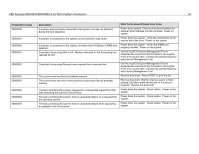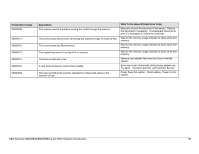Xerox 850DX Xerox Wide Format 8825/8830/8850/8855/X2 Tech System Introduction - Page 67
Appendix 1 continued, 8850 Digital Solutions.
 |
UPC - 042215454865
View all Xerox 850DX manuals
Add to My Manuals
Save this manual to your list of manuals |
Page 67 highlights
Appendix 1 (continued) Controller Firmware • Control Panel Lockout secures the control panel so that an access code is required to access certain features. • Media Mismatch queuing routes any page of a job for which the proper paper type or size is not loaded to a separate queue. Other pages or jobs compatible with the loaded paper type or size continue to completion. • Bi-directional Capabilities of the Windows RTL/GL2 Drivers communicate with the Controller to determine the feature set to display. • 8825 Digital Solution software licenses are available for Job Accounting and Scan-to-Net features. These software licenses are available by calling or mailing a request along with payment to XES. The proper licensing package will be forwarded for easy uploading to the printer from your workstation. • A Net Port Monitor file is included with Windows 95/98/ NT 4.0/2000 drivers. The Net Port Monitor replaces DigiLPR for Windows 95 and the LPR Port for Windows NT 4.0. • Job Accounting keeps track of which accounts have accessed the printer and scanner, as well as the amount of media used for each account. The system administrator creates accounts for the users. Refer to the Account Management Tool Administrator's Guide for details. • Plot Nesting allows the most advantageous use of media. It arranges single or multiple page jobs on the same output media to minimize waste. The Page Composition feature can be used to place multiple pages in more than one row, while making selections for the individual documents regarding scaling, media size, location of labels or stamps, etc. • PDF files are submitted to the Controller over the Ethernet, serial, or parallel ports. PostScript must be enabled. • Pixel Preservation (fine line preservation) is available for reduction copying at the scanner. This selection is made by selecting the Menu key > Configuration > Copy Options > Imaging > Line Mode Line Preservation. • The Merge Control Default feature determines how the pixels of intersecting lines or graphics will be shown in your printed job. The OFF setting will have the lines layer on top of each other. The ON position XES Synergix 8825/8830/8850/8855 & X2-TECH System Introduction causes an equal color of overlapping lines. This feature is located in your printer user interface at Utilities > Setup Printer > Emulations > HPGL > Mode=HPGL2 > Merge Control Default. Synergix Scan System • Documents can be scanned to be printed or retrieved through the network. • Media options (e.g., media location, media type, image quality) and output format are selected through menu choices or buttons on the user interface. • Job accounting can be used to record copying and scanning activities. • 4 ips standard scanning speed with XES Synergix 8830/8850 Digital Solution. Feature key upgrade from 2 ips to 4 ips with 8825 Digital Solution. A 4 to 2 ips downgrade option is available for the 8830/8850 Digital Solutions. • Effective with Firmware Release 7.5, a new Color Enablement feature key is available enabling Scanning-to-Net in color in TIFF and JPEG formats. The printing of JPEG files is also enabled in Firmware Release 7.5. 59