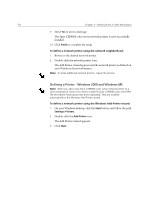Xerox P8EX Spire CXP8000 Color Server - User Guide - Page 61
output sequence is as follows, Offset, prints to the DFA Document Finishing Architecture
 |
UPC - 095205085853
View all Xerox P8EX manuals
Add to My Manuals
Save this manual to your list of manuals |
Page 61 highlights
Setting PPD File Parameters 47 Table 4: PPD parameters PPD Parameter Slip Sheet Printing Options Yes inserts a sheet offset from the job stock between jobs or copies of a job or at the end of uncollated stacks of pages. No does not insert any slip-sheets. Finisher Module To select the printed output's destination, select a finisher module from the list: OCT (Offset Catch Tray) prints to the output cache tray. If your printer is equipped with an HCS (High Capacity Stacker), select: HCS Top Tray to print to the top tray. HCS Stack Tray to print to the stack tray, which is the internal tray. If your printer is equipped with an HCSS (High Capacity Stacker Stapler), select: HCSS Top Tray to print to the top tray. HCSS Stack Tray to print to the stack tray (usually for many pages or copies). HCSS Staple Stack to print a document that is already stapled. DFA Profile 1 / DFA Profile 2 / DFA Profile 3 / DFA Profile 4 / DFA Profile 5 prints to the DFA (Document Finishing Architecture) device. Select the desired profile according to the profile set in the Xerox DocuColor 8000 Digital Color Press. Finisher Offset Yes shifts the sheets when a new page number is delivered. For example, if you requested three copies of each page uncollated, the printing output sequence is as follows, Page1, Page1, Page1, Offset, Page2, Page2, Page2, Offset, and so on. No does not use this printing method. Staple Options Landscape - Single TL a single staple in the top left corner. Landscape - Single TR a single staple in the top right corner. Landscape - Dual Right two staples along the right side. Landscape - Dual Left two staples along the left side. Landscape - Dual Top two staples along the top. Portrait - Single TL a single staple in the top left corner. Portrait - Single TR a single staple in the top right corner. Portrait- Dual Right two staples along the right side. Portrait - Dual Left two staples along the left side. Portrait - Dual Top two staples along the top.