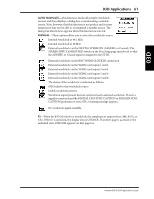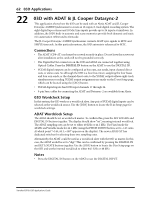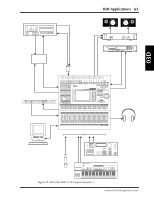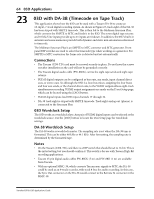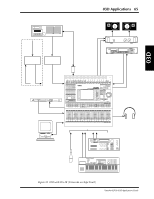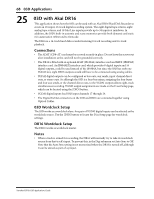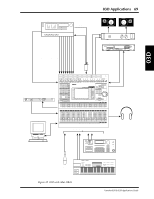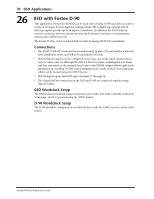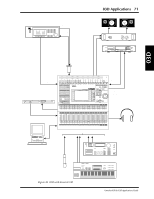Yamaha 03D Owner's Manual - Page 71
D with Akai DR8
 |
View all Yamaha 03D manuals
Add to My Manuals
Save this manual to your list of manuals |
Page 71 highlights
66 03D Applications 24 03D with Akai DR8 This application shows how the 03D can be used with an Akai DR8 Hard Disk Recorder to create an 18-input, 8-track digital recording system. The eight digital tape returns and 18 Mic/Line inputs provide up to 26 inputs at mixdown. In addition, the 03D's built-in automix and scene memories provide both dynamic and static mix automation referenced to timecode. Connections • The ADAT (CD8-AT) card must be screwed securely in place. Do not leave the screws out after installation as the card will not be grounded correctly. • The DR8 is fitted with an optional ADAT (IB-804A) interface card and MIDI (IB803M) interface card. • YGDAI digital outputs can be configured as bus outs, aux sends, input channel direct outs, or stereo outs. So although the 03D is a four-bus mixer, assigning the four buses and four aux sends, or the channel direct outs, to the YGDAI outputs allows eight-track simultaneous recording. YGDAI output assignments are made on the D.out Setup page, which can be located using the [DIO] button. • YGDAI digital inputs feed 03D input channels 17 through 24. • The Digital In/Out connectors on the 03D and DR8 are connected together using Optical Cables. 03D Wordclock Setup The 03D works as a wordclock slave. Any pair of YGDAI digital inputs can be selected as the wordclock source. Use the [DIO] button to locate the D.in Setup page for wordclock settings. DR8 Wordclock Setup The DR8 works as wordclock master. Notes • When a track is armed for recording, the DR8 will normally try to take its wordclock source from that track's input. To prevent this, in the Digi submenu set Auto Sync to Off. Note that the Auto Sync setting is not memorized when the DR8 is turned off, although it can be stored as part of a project. Yamaha 02R & 03D Applications Guide