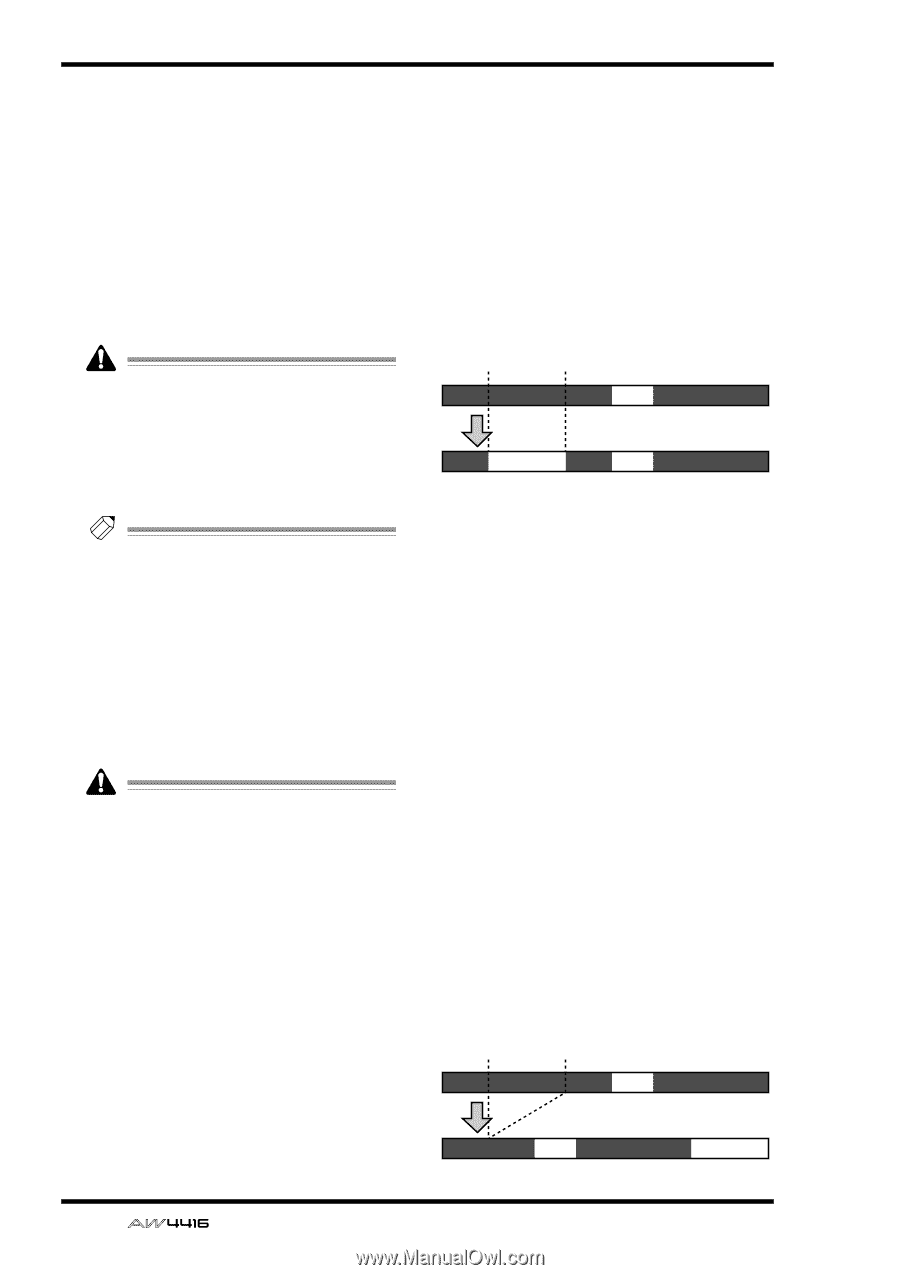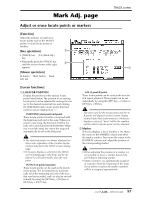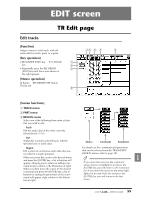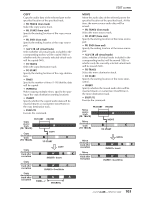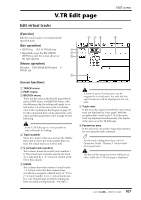Yamaha AW4416 Reference Guide - Page 109
PART menu commands and, parameters, PITCH pitch change, ERASE, DELETE
 |
View all Yamaha AW4416 manuals
Add to My Manuals
Save this manual to your list of manuals |
Page 109 highlights
EDIT screen q PITCH (pitch change) Modify the pitch of the entire track without changing the length of the audio. After this command is executed, all regions included in the track will be combined into a single region. • TRACK Select the track whose pitch you wish to modify. • PITCH Adjust the amount of pitch change in semitone units (range: ±12 semitones). • FINE Adjust the amount of pitch change in one-cent units (range: ±50 cents). Executing the T-COMP or PITCH commands will require more processing time than the actual length of the audio. Also, it is not possible to cancel the command after it has been executed. • EXECUTE Execute the command. Tip! Immediately after executing an editing command of the TRACK menu (except for the NAME command), you can press the [UNDO] key to return the data to its previous condition. s PART menu commands and parameters The PART menu allows you to specify an area ("part") of the selected track, and execute an editing command. An area that contains no audio data cannot be specified as a part. The commands that can be selected in the PART menu and their parameters are listed below. q ERASE Erase the audio data from the selected part. If all audio data in a track is erased, the track name will return to the "-NO REC-" display. • TRACK Select the track from which you wish to erase data. For the Erase command, you can specify all tracks as the subject of the operation. To do so, rotate the [DATA/JOG] dial all the way clockwise when setting the TRACK parameter, to make the selection read "AL-C" (ALL-CURRENT). With this setting, the START¡END portion of the virtual tracks currently selected for tracks 1-16 will be selected for the operation. • ALL V.TR (all virtual tracks) Select whether data will be erased from all virtual tracks included in the selected track(s) (YES) or only from the currently selected virtual track (NO). • START Specify the starting location of the part to be erased. • END Specify the ending location of the part to be erased. • EXECUTE Execute the command. START END A B ERASE A A' B q DELETE Delete the audio data from the selected part. Subsequent audio data will be moved forward by the length of the deleted part. • TRACK Select the track from which you wish to delete data. For the Delete command, you can specify all tracks as the subject of the operation. To do so, rotate the [DATA/JOG] dial all the way clockwise when setting the TRACK parameter, to make the selection read "AL-C" (ALL-CURRENT). With this setting, the START¡END range of the virtual tracks currently selected for tracks 1-16 will be selected for the operation. • ALL V.TR (all virtual tracks) Select whether data will be deleted from all virtual tracks included in the selected track(s) (YES) or only from the currently selected virtual track (NO). • START Specify the starting location of the part to be deleted. • END Specify the ending location of the part to be deleted. • EXECUTE Execute the command. START END A B DELETE A' B 102 - Reference Guide