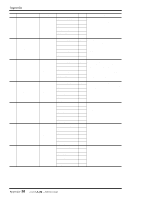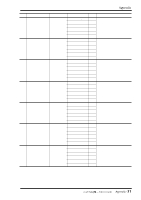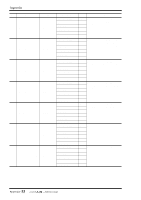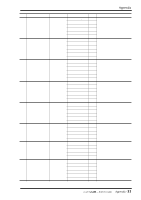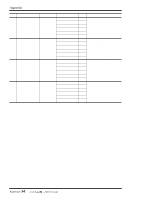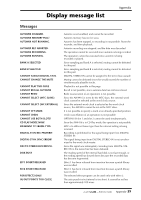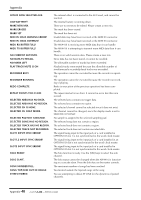Yamaha AW4416 Reference Guide - Page 170
Troubleshooting - effects insert
 |
View all Yamaha AW4416 manuals
Add to My Manuals
Save this manual to your list of manuals |
Page 170 highlights
Troubleshooting Appendix If the AW4416 does not operate as you expect, or if you suspect a problem, please refer to the following points and take the appropriate action. sPower does not turn on • Is the power cable connected to an AC outlet of the correct voltage? • Is the POWER switch turned ON? • If the power still does not turn on, please contact your Yamaha dealer. sInternal hard disk is not detected • Is the internal hard disk connected correctly? • The pins of the internal hard disk may have been deformed. • Has the internal hard disk been formatted appro- priately? * * If an unformatted hard disk is installed, a message will appear when the power is turned on, asking you whether you wish to format the hard disk. sLCD display is dim or dark • Use the contrast knob located at the lower right of the screen to adjust the contrast. sInput sound is not output • Are speakers or headphones connected correctly? • Is your amp and other external devices turned on? • Is the signal from the external device being input? • The connection cable from the external device may be broken. • Is the [GAIN] control set to an appropriate level? • Is the fader of the input channel or monitor chan- nel raised? • Is the [ON] key of the input channel or monitor channel lit? • Is the fader of the stereo output channel raised? • Is the [ON] key of the stereo output channel lit? • Is the option card installed correctly? • Is the input/output patching set correctly? • Is the word clock set correctly? • The jack being used for input may have been assigned as an EFFECT INSERT return. • Is the attenuator raised in the EQ screen or VIEW screen? sRecorded sound is not output • Has audio data been recorded on the recorder? • Muting may be enabled in the TRACK screen TR View page. • The input monitor mode may be set to INPUT. • Is the virtual track set to the track that was recorded? • A region shorter than the specified region fade time cannot be played. sCan't hear the signal from the INPUT 1/2 jacks • An external effect unit may be connected to the INSERT jack, and turned off. sSignal from the INPUT 8 jack is too loud • A conventional line-level signal may be con- nected to the Hi-Z jack. sSound is too soft • Are the speakers or headphones connected cor- rectly? • Is the volume of your amp or external equipment raised? • Is the [GAIN] control set correctly? • Is the fader of the input channel or monitor chan- nel raised? • Is the fader of the stereo output channel raised? • The EQ gain may be set to an extremely low value. • The dynamics processor may be set to an extreme threshold or ratio. • If you are connecting an electric guitar, is it con- nected to the Hi-Z jack? • Check the level in the HOME screen. For details refer to P.75 "HOME screen." • Is the attenuator of the EQ screen or VIEW screen raised? sSound is distorted • Is the [GAIN] control set correctly? • The connection cable from the external device may be broken. • The fader of the input channel or monitor chan- nel may be raised excessively. • The stereo output channel fader may be raised excessively. • The stereo output channel attenuator may be raised excessively. • The EQ gain may be excessively high. • Did you record at an appropriate level? • Is the word clock setting correct for both the AW4416 and the external device(s)? • An effect such as Distortion or Amp Simulate may be in use. sCan't record • Is the internal hard disk connected? • Is there sufficient free space on the internal hard disk? • The song may be protected. • Is the [REC TRACK SELECT] key lit? 35 - Reference Guide Appendix-