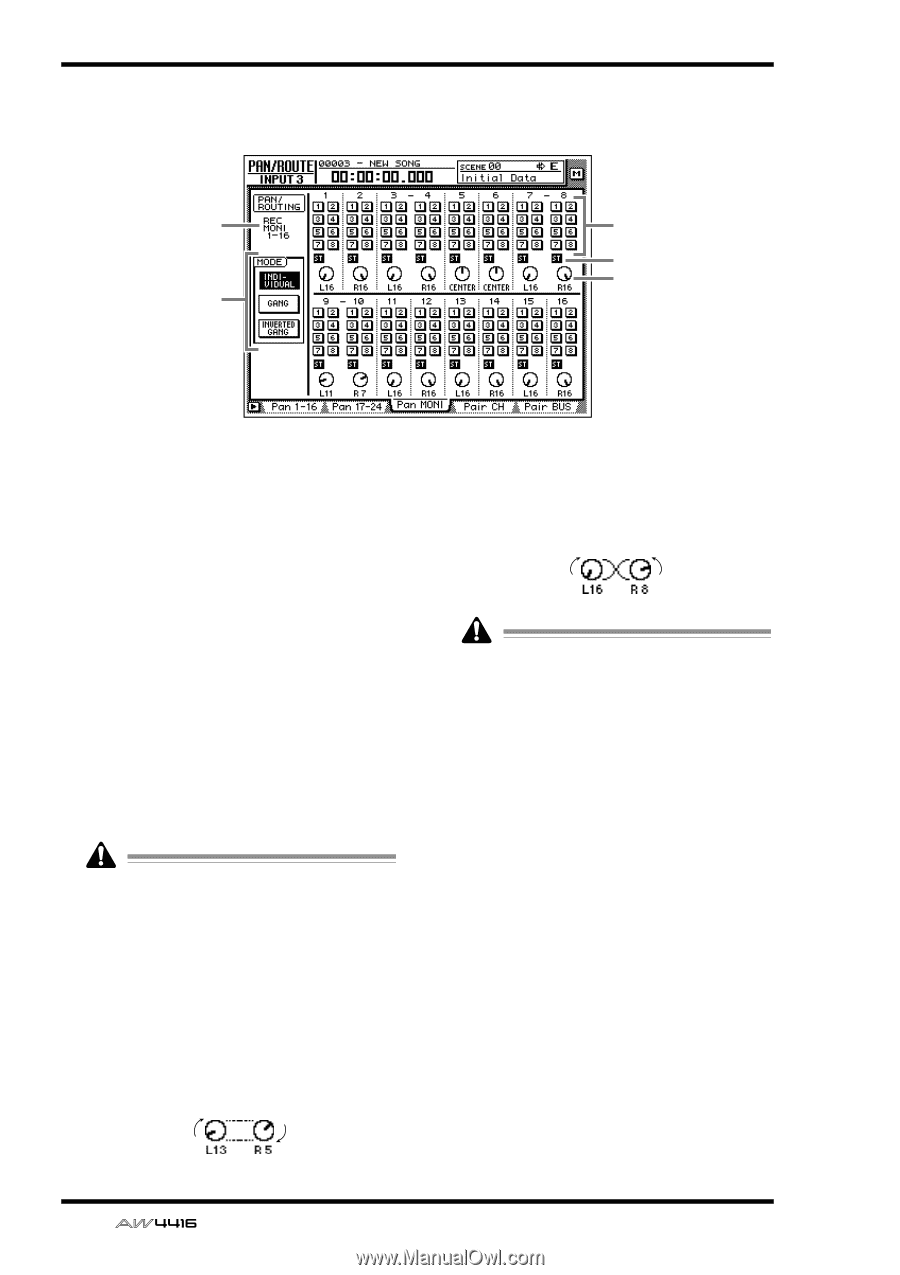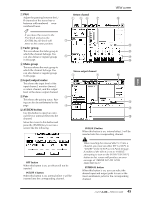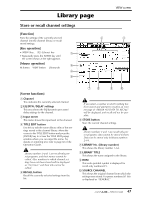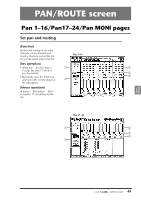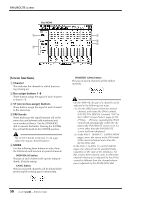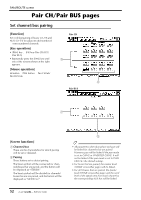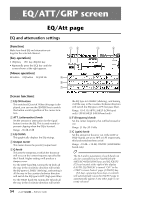Yamaha AW4416 Reference Guide - Page 57
Screen functions], Channel, Bus assign buttons 1, ST stereo bus assign buttons, PAN knobs
 |
View all Yamaha AW4416 manuals
Add to My Manuals
Save this manual to your list of manuals |
Page 57 highlights
PAN/ROUTE screen q Pan MONI 1 2 3 4 5 [Screen functions] A Channel This indicates the channel for which pan/routing is being set. B Bus assign buttons 1-8 These buttons assign the signal of each channel to buses 1-8. C ST (stereo bus assign) buttons These buttons assign the signal of each channel to the stereo bus. D PAN knobs These knobs pan the signal between L/R of the stereo bus and between odd-numbered and even-numbered buses. Use the [DATA/JOG] dial to operate the knobs. Pressing the [ENTER] key will set the knob to the CENTER position. The ST OUT knobs in the Pan 17-24 page adjust the output channel balance. E MODE Use the following three buttons to select how the PAN knob will function for paired channels. q INDIVIDUAL button The pan of each channel will operate independently. (Default setting) q GANG button The pan of paired channels will be linked while preserving the existing spatial relationship. q INVERTED GANG button The pan of paired channels will be linked inversely. On the AW4416, the pan of a channel can be adjusted in the following two ways. (1).Use the [SEL] keys to select the desired channel, and rotate the [PAN] control. If AUTO PAN DISPLAY is turned "ON" in the UTILITY screen Prefer.1 page ([UTILITY] key ¡ [F2] key), operating the [PAN] control will automatically switch the display to the PAN/ROUTE screen even if a screen other than the PAN/ROUTE screen had been displayed. (2).In the PAN 1-16/PAN 17-24/PAN MONI pages, move the cursor to the PAN knob of the desired channel and rotate the [DATA/JOG] dial. In the PAN 1-16/PAN 17-24/PAN MONI pages, the channel can be specified freely, regardless of the state of the [SEL] keys. For this reason, there may be cases in which the channel whose pan is adjusted by the [PAN] control is different than the channel whose pan is adjusted by the [DATA/JOG] dial. 50 - Reference Guide