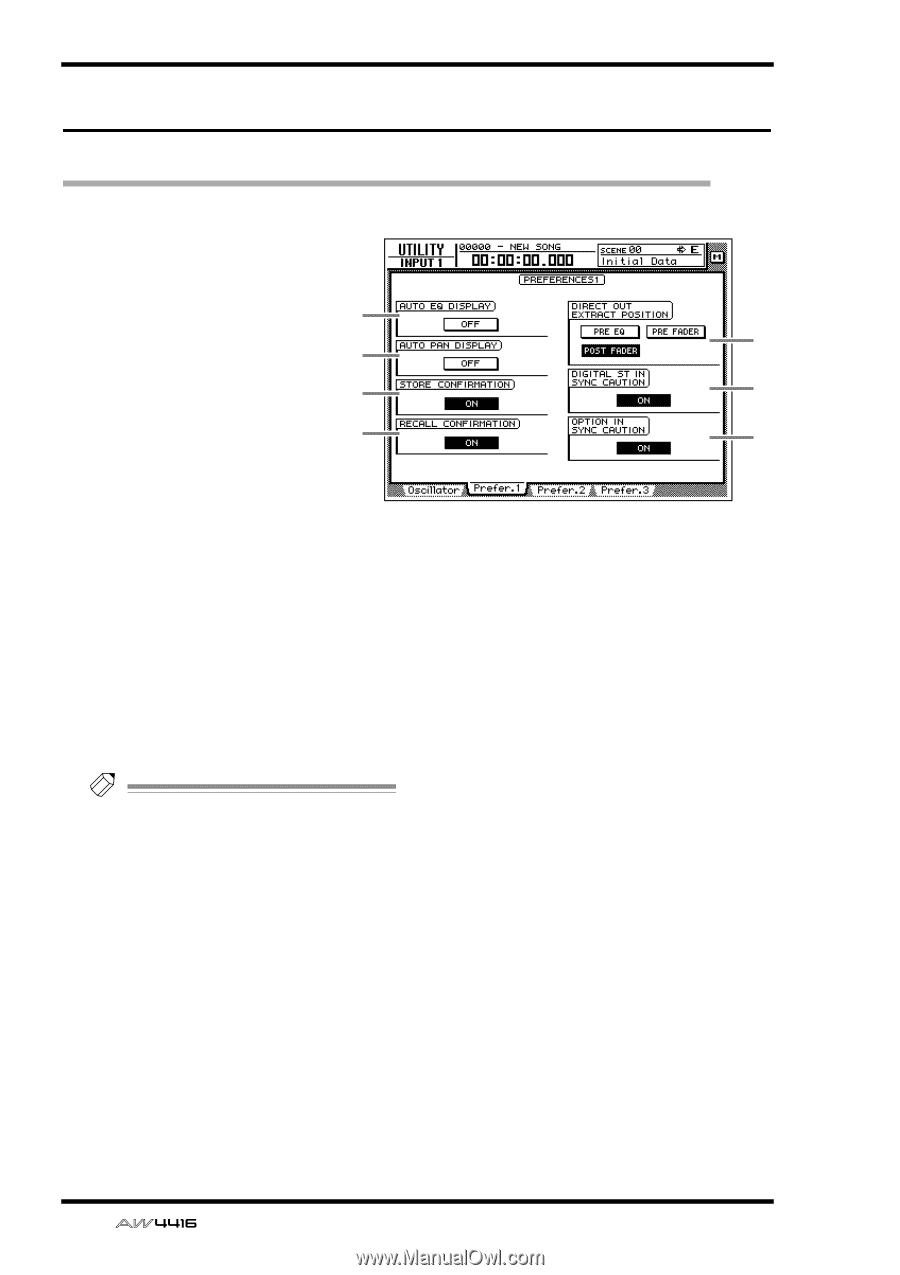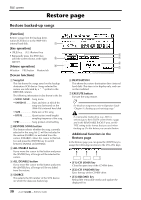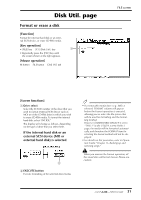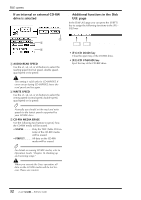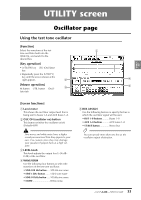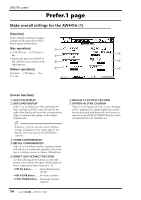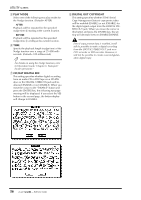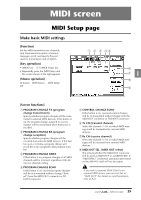Yamaha AW4416 Reference Guide - Page 41
Prefer.1 Make overall settings for the AW4416 1 - extract
 |
View all Yamaha AW4416 manuals
Add to My Manuals
Save this manual to your list of manuals |
Page 41 highlights
UTILITY screen Prefer.1 page Make overall settings for the AW4416 (1) [Function] Enable/disable warning messages, and specify the point from which direct output will be taken. [Key operation] 1 • [UTILITY] key ¡ [F2] (Prefer.1) 5 key 2 • Repeatedly press the [UTILITY] key until the screen shown at the 3 6 right appears. [Mouse operation] 4 7 M button ¡ UTIL button ¡ Prefer.1 tab [Screen functions] A AUTO EQ DISPLAY B AUTO PAN DISPLAY If the 1 or 2 buttons are ON, operating the [EQ] controls or [PAN] control located at the right of the display will cause the corresponding page to automatically appear in the display. (Default=off) Tip! If buttons 1/2 are off, the current EQ/pan settings will appear in the upper right of the display when you operate the [EQ]/[PAN] controls. C STORE CONFIRMATION D RECALL CONFIRMATION If the 3 or 4 buttons are ON, a popup window will ask you to confirm the operation when storing or recalling a scene or library. (Default=on) E DIRECT OUT EXTRACT POSITION Use the following three buttons to select the position from which the signal will be taken for direct output from input channels 1-24. • PRE EQ button Immediately before the EQ • PRE FADER button........Pre-fader position • POST FADER button.....Post-fader position (default) F DIGITAL ST IN SYNC CAUTION G OPTION IN SYNC CAUTION If the 6 or 7 buttons are ON, an error message will be displayed if a digital signal that cannot be synchronized with the word clock source is input from the DIGITAL STEREO IN jack or from an optional I/O card. (Default=on) 34 - Reference Guide