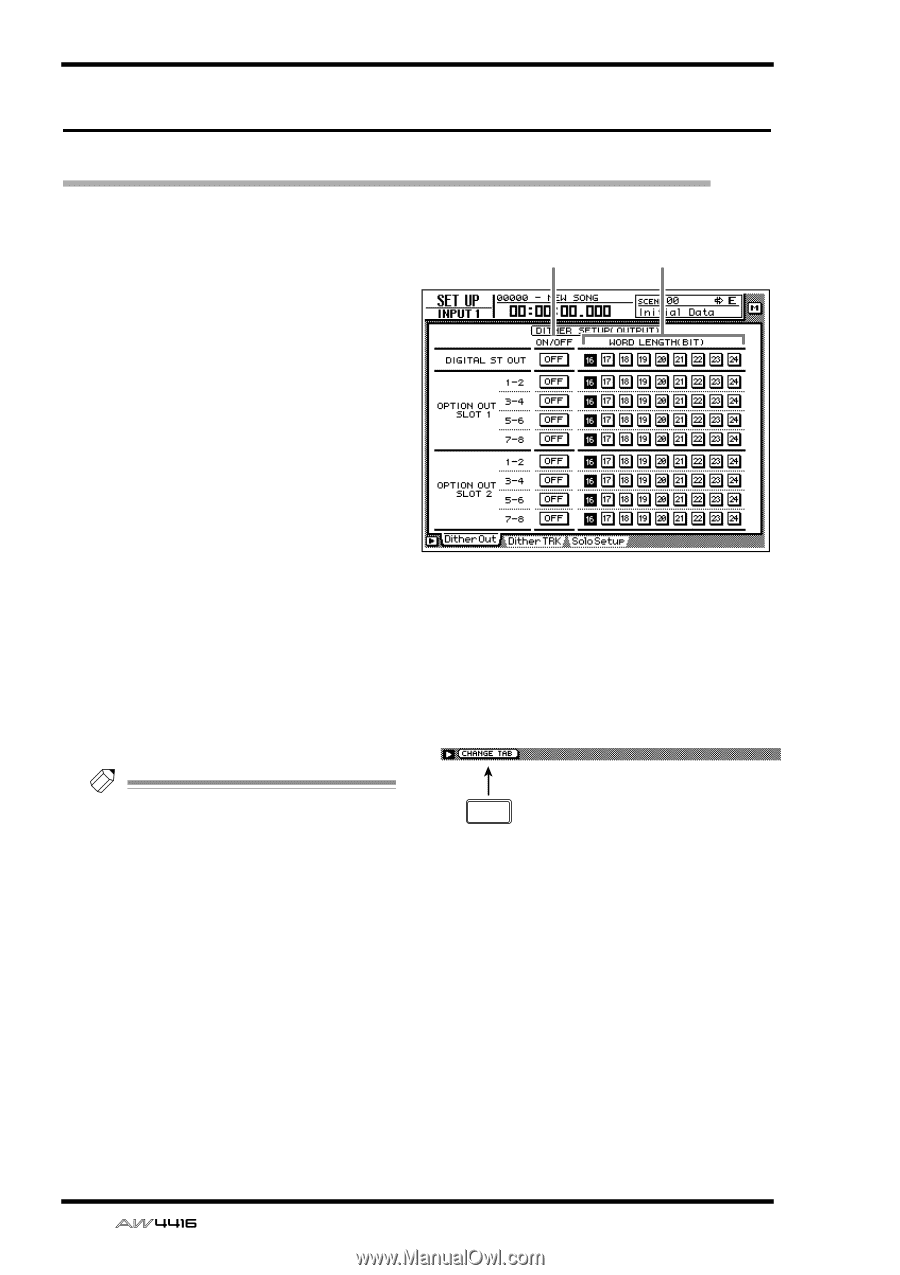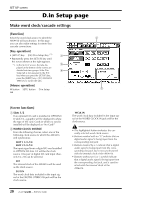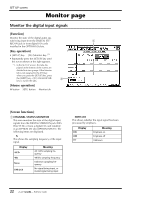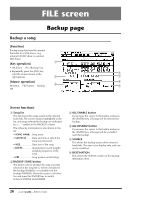Yamaha AW4416 Reference Guide - Page 31
Dither Out
 |
View all Yamaha AW4416 manuals
Add to My Manuals
Save this manual to your list of manuals |
Page 31 highlights
SET UP screen Dither Out page Specify dithering and word length of the digital outputs [Function] Turn dithering on/off and specify the word length of the output signal for the various digital outputs. [Key operation] • [SETUP] key ¡ [F1] (Dither Out) key (*1) • Repeatedly press the [SETUP] key until the screen shown at the right appears. *1. In the SET UP screen, the tabs displayed at the bottom of the screen are divided into two groups. If the Dither Out tab is not assigned to the [F1] key when you press the [SETUP] key, press the [SHIFT] key + [F1] (CHANGE TAB) key to switch the tabs. [Mouse operation] M button ¡ SETU button ¡ Dither Out tab 1 2 [Screen functions] A ON/OFF (dithering on/off) Turn dithering on/off for the DIGITAL STEREO OUT jack (DIGITAL OUT) or the output channels of the OPTION I/O slots (OPTION OUT SLOT). Tip! • Dithering is a process by which a small amount of noise is added to the signal in order to make the sound smoother, preventing the obtrusive sound that can occur if bits are discarded when digital audio data is transmitted from a high-resolution system to a lower resolution system (for example when copying from a 24 bit system to a 16 bit system). • For digital I/O cards, dithering is switched on/off by pairs of adjacent odd-numbered ¡ even-numbered channels (channels 1/2, 3/4, ...). B WORD LENGTH (BIT) Select the word length (number of bits) for the signals that are output to the DIGITAL STEREO OUT jack (DIGITAL OUT) or to digital I/O cards installed in the OPTION I/O slots (OPTION OUT SLOT). Set this to the word length of the destination device. 24 - Reference Guide s Additional functions in the Dither Out page In the Dither Out page, you can press the [SHIFT] key to assign the following function to the [F1] key. F1 • [F1] (CHANGE TAB) key Switch between the two types of tab display.