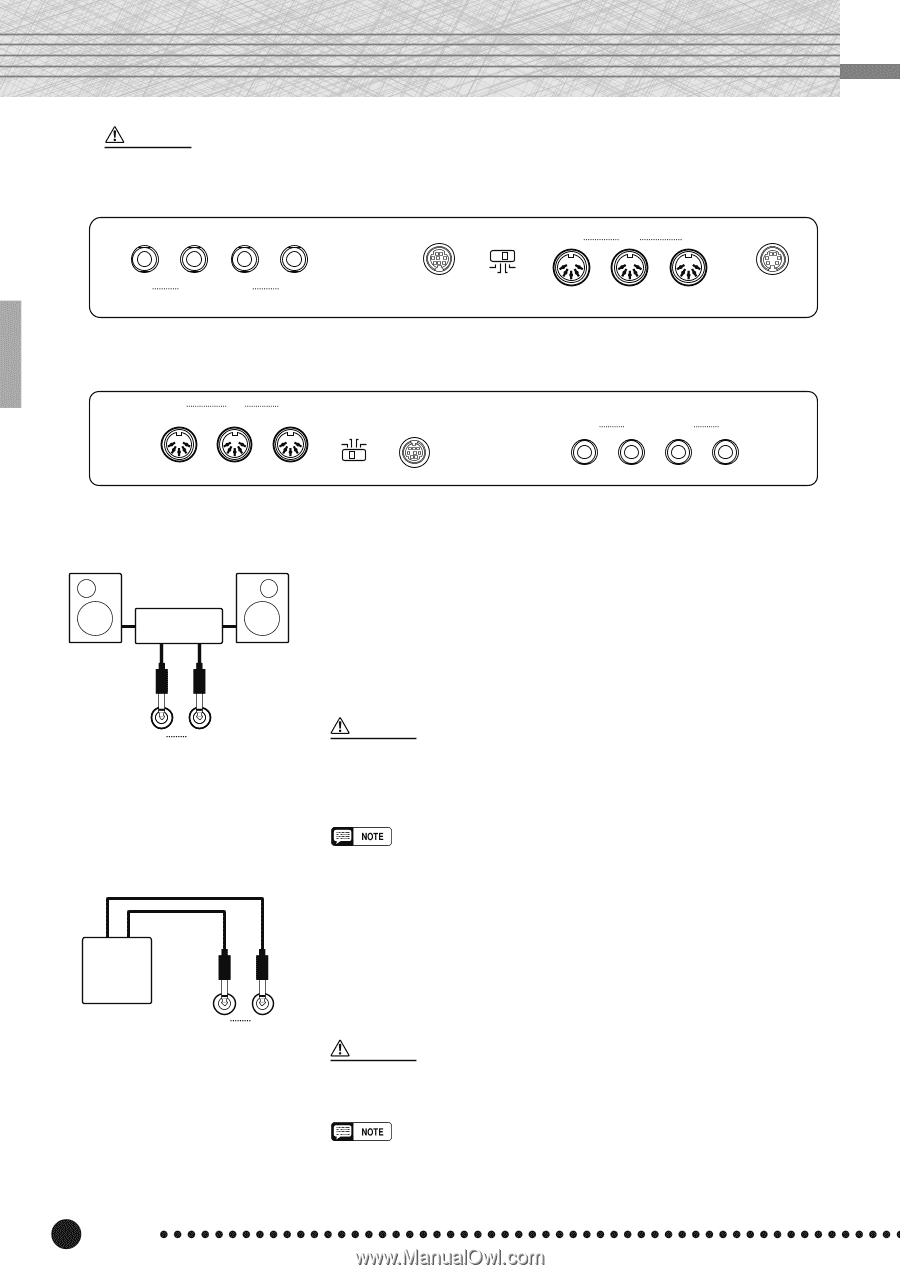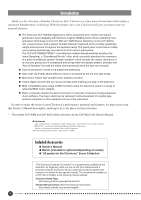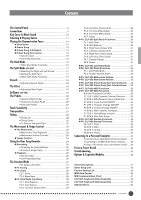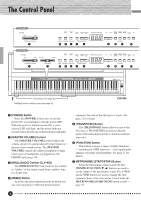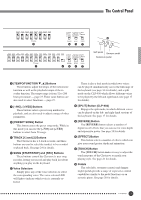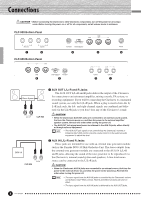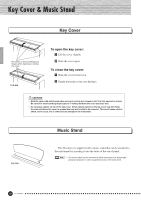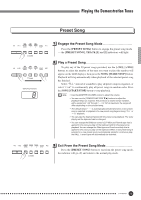Yamaha CLP-950 Owner's Manual - Page 8
Connections - clavinova 930
 |
View all Yamaha CLP-950 manuals
Add to My Manuals
Save this manual to your list of manuals |
Page 8 highlights
Connections CAUTION • Before connecting the Clavinova to other electronic components, turn off the power for all components. Before turning the power on or off for all components, set all-volume levels to minimum. CLP-930 Bottom Panel R L/L+R AUX OUT 1 R L/L+R AUX IN 2 MIDI THRU OUT IN Mac MIDI PC-1 PC-2 TO HOST HOST SELECT 3 4 PEDAL 5 CLP-950 Bottom Panel IN OUT THRU PC-2 PC-1 MIDI Mac MIDI 4 HOST SELECT TO HOST 3 L/L+R R L/L+R R AUX IN 2 AUX OUT 1 Stereo System R L/L+R AUX OUT CLP-930 DOU-10 CLP-930 R L/L+R AUX IN 1 AUX OUT L/L+R and R Jacks The AUX OUT L/L+R and R jacks deliver the output of the Clavinova for connection to an instrument amplifier, mixing console, PA system, or recording equipment. If you will be connecting the Clavinova to a monaural sound system, use only the L/L+R jack. When a plug is inserted into the L/ L+R jack only, the left- and right-channel signals are combined and delivered via the L/L+R jack so you don't lose any of the Clavinova's sound. CAUTION • When the Clavinova's AUX OUT jacks are connected to an external sound system, first turn the Clavinova power on, and then the power to the external amplifier/ speaker system. Reverse this order when turning the power off. • The AUX OUT jack signal must never be returned to the AUX IN jacks, either directly or through external equipment. • The AUX OUT jack signal is not controlled by the Clavinova's volume or brilliance (CLP-950) control. Use the volume control on the external audio equipment to adjust the level. 2 AUX IN L/L+R and R Jacks These jacks are intended for use with an external tone generator module such as the Yamaha DOU-10 Disk Orchestra Unit. The stereo outputs from the external tone generator module are connected to the AUX IN L/L+R and R jacks, allowing the sound of the tone generator to be reproduced via the Clavinova's internal sound system and speakers. A line-level mono source can be connected to the L/L+R jack. CAUTION • When the Clavinova's AUX IN jacks are connected to an external source, first turn the power to the external device on, and then the power to the Clavinova. Reverse this order when turning the power off. • The input signal from the AUX IN jacks is controlled by the Clavinova's volume and brilliance (CLP-950) controls. Reverb and effect functions will have no affect. • The input signal from the AUX IN jacks is delivered to the AUX OUT jacks. 8 CLP-950/930