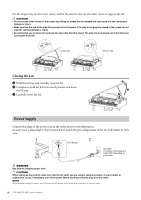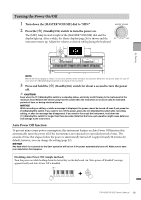Yamaha CVP-805 CVP-809/CVP-805 Owners Manual - Page 23
Changing the Brightness of Display, Call up the operation display Utility step 1
 |
View all Yamaha CVP-805 manuals
Add to My Manuals
Save this manual to your list of manuals |
Page 23 highlights
Starting Up Changing the Brightness of Display Here you can change certain display settings as desired, including brightness. 1 Call up the operation display (Utility) (step 1 on page 22). 2 Touch [Touch Screen/Display] on the display. 3 Change the settings by touching the display. Touch Screen Brightness Sound Determines whether or not touching the display will trigger the click sound. Calibration Lets you calibrate the display when it does not respond properly to your touching (Normally, you do not need this operation, since it is calibrated by factory default). Touch here to call up the Calibration display, then touch the center of the plus marks (+) in order. Screen Move the slider to adjust the brightness of the display. Button Lamps Touch [-]/[3] to adjust the brightness of the button lamps on the control panel. NOTE The brightness of the guide lamps cannot be adjusted. For information on the other items in this display, refer to the "Utility" section in the Reference Manual on the website (page 9). CVP-809/CVP-805 Owner's Manual 23