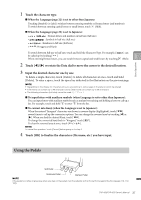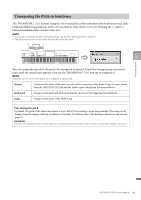Yamaha CVP-805 CVP-809/CVP-805 Owners Manual - Page 36
Entering Characters, Searching for Files
 |
View all Yamaha CVP-805 manuals
Add to My Manuals
Save this manual to your list of manuals |
Page 36 highlights
Searching for Files 1 In the File Selection display, touch (Search) to call up the Search display. 2 Touch the Search box to call up the Character Entry window. Search box 3 Enter the file name or the folder name (or just a part of it) to start searching (page 37). If you want to enter multiple words, insert a space between each word. After the search is complete, the resulting list appears. If no files are listed, try this step again with another word. NOTE On the Registration Bank Selection display, you can narrow the search by filtering. For details, refer to page 89. 4 Select the desired file. After selecting the file, touch the appropriate button such as [OK] or [Add to Playlist] for desired operation. Touching [Cancel] calls up the display which was opened before the Search display was called up. Entering Characters This section covers how to enter characters for naming your files/folders and inputting words for searching files. Entering characters is done in the display shown below. 2 1 36 CVP-809/CVP-805 Owner's Manual