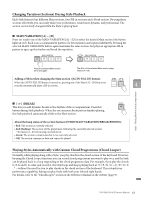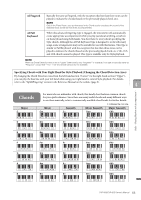Yamaha CVP-805 CVP-809/CVP-805 Owners Manual - Page 65
Chords, Specifying Chords with Your Right Hand for Style Playback Changing the Chord Detection Area
 |
View all Yamaha CVP-805 manuals
Add to My Manuals
Save this manual to your list of manuals |
Page 65 highlights
AI Fingered AI Full Keyboard Basically the same as Fingered, with the exception that less than three notes can be played to indicate the chords (based on the previously played chord, etc.). NOTE Only in the Piano Room, your performance in the Chord section produces the sound of the selected Voice as well as that of the accompaniment. When this advanced fingering type is engaged, the instrument will automatically create appropriate accompaniment while you play just about anything, anywhere on the keyboard using both hands. You don't have to worry about specifying the Style chords. Although the AI Full Keyboard type is designed to work with many songs, some arrangements may not be suitable for use with this feature. This type is similar to Full Keyboard, with the exception that less than three notes can be played to indicate the chords (based on the previously played chord, etc.). 9th, 11th and 13th chords cannot be played. This type is available only for Style playback. NOTE When the Chord Detection Area is set to "Upper" (see below), only "Fingered*" is available. This type is basically same as "Fingered," except that "1+5," "1+8" and Chord Cancel are not available. Specifying Chords with Your Right Hand for Style Playback (Changing the Chord Detection Area) By changing the Chord Detection Area from the left-hand section ("Lower") to the right-hand section ("Upper"), you can play the bass line with your left hand while using your right hand to control Style playback. For details, refer to the "Split&Fingering" section in the Reference Manual on the website (page 9). 4 Chords Major C For users who are unfamiliar with chords, this handy chart features common chords for your quick reference. Since there are many useful chords and many different ways to use them musically, refer to commercially available chord books for further details. Indicates the root note. Minor Seventh Minor Seventh Major Seventh Cm C7 Cm7 CM7 Styles - Playing Rhythm and Accompaniment - D Dm D7 Dm7 DM7 E Em E7 Em7 EM7 F Fm F7 Fm7 FM7 G Gm G7 Gm7 GM7 A Am A7 Am7 AM7 B Bm B7 Bm7 BM 7 CVP-809/CVP-805 Owner's Manual 65