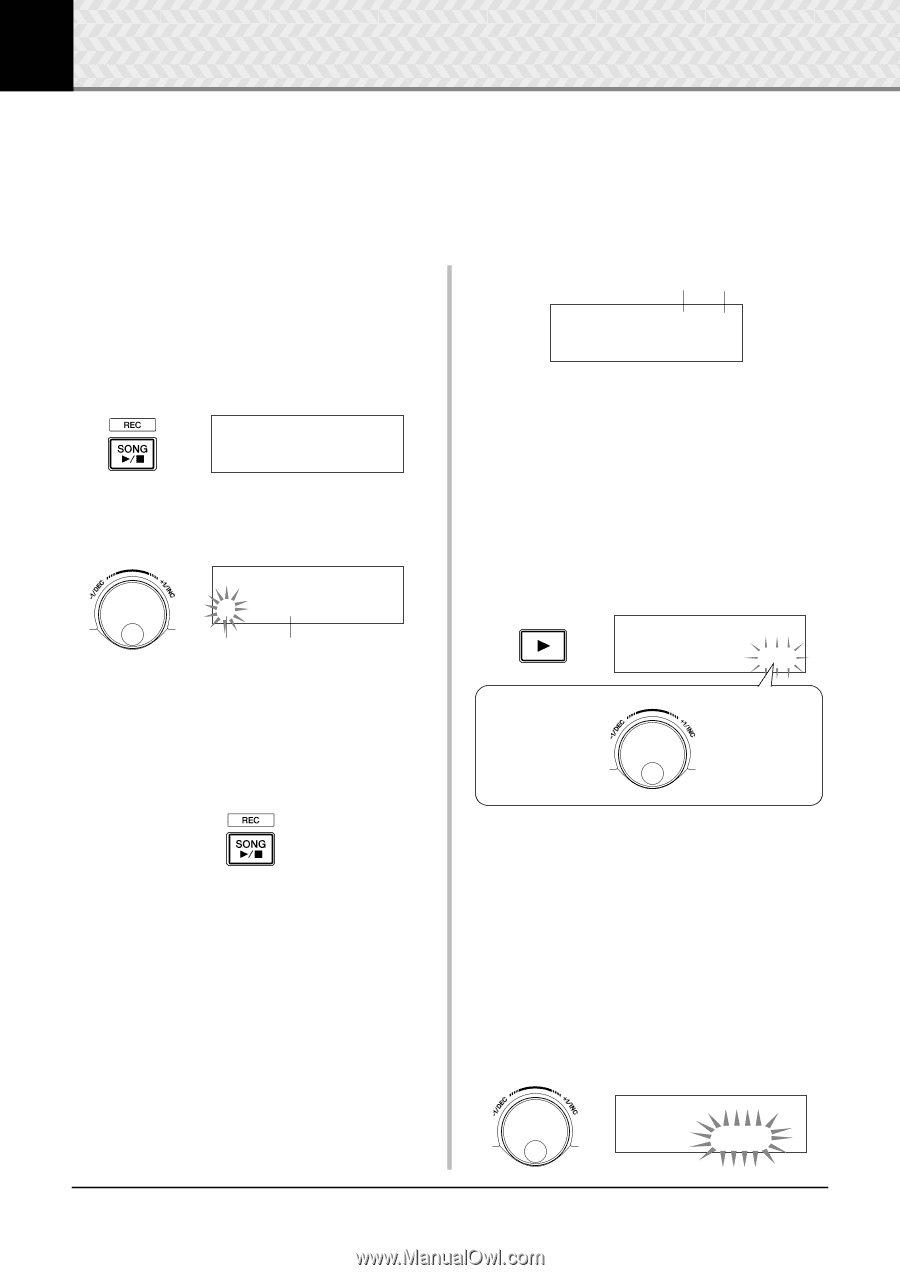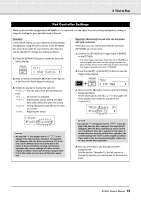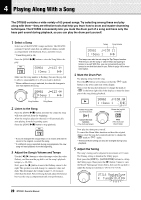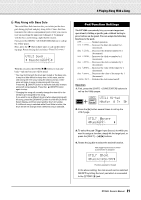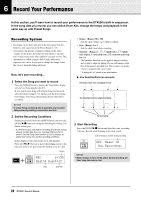Yamaha DTX500K Owner's Manual - Page 20
Playing Along With a Song - parts for
 |
View all Yamaha DTX500K manuals
Add to My Manuals
Save this manual to your list of manuals |
Page 20 highlights
4 Playing Along With a Song The DTX500 contains a wide variety of 63 preset songs. Try selecting among these and play along with them-they are effective tools that help you learn how to drum and master drumming techniques. The DTX500 conveniently lets you mute the drum part of a song and have only the bass part sound during playback, so you can play the drum part yourself. 1 Select a Song Select one of the DTX500's songs and listen. The DTX500 contains 63 preset songs that, in addition to drums, include accompaniment with keyboard, brass, and other voices. * Preset Song List (p. 46) Press the [SONG >/■] button to view the Song Select display. SONG1~~~⁄=123~÷ç 1~:Demo~1~~~~∞¢, Make sure the song number is flashing, then use the jog dial to select a song number (1 to 63) you want to listen to. * When a different song is selected, the drum kit changes to one that matches the song. SONG1~~~⁄=123~÷ç 1~:Demo~1~~~~∞¢, Song Number Song Name 2 Listen to the Song Press the [SONG >/■] button and after the count, the song will start playback from the beginning. After the song has played to the end, it will automatically start playing from the beginning again. Press the [SONG >/■] button to stop playback. * If you've changed the song's tempo or its voices and want to return to the original, re-select the song. * If a different song is selected during song playback, the new song will start playback from the beginning. 3 Adjust the Song's Volume and Tempo Use the [] buttons to select the tempo value (the value flashes), and then use the jog dial to set the song's playback tempo (q = 30-300). Next, press the [>] button to move the flashing cursor to the right. The speaker icon will change to a numeric value and flash. This determines the volume (range: 0-16) for parts other than the drum. Rotate the jog dial and adjust the balance between the song accompaniment and your performance. Tempo Song Volume SONG1~~~⁄=130~11 1~:Demo~1~~~~∞¢, * The tempo can also be set using the Tap Tempo function. This lets you set the song or click's tempo by tapping in tempo on a pad. With this, you can conveniently set the tempo to one that feels best to you. Refer to page 19 for more information. 4 Mute the Drum Part Try playing along with the song. Press the [>] button several times so that the "∞¢" mark flashes in the lower right side of the display. Next, rotate the jog dial clockwise to change the mark to "˚¡" in the lower right side of the display, to mute the drum part of the song during playback. SONG1~~~⁄=130~÷› 1~:Demo~1~~~~∞¢, Rotate the jog dial counterclockwise. ∞¢ Cancel the mute function. (The drum part plays.) Rotate the jog dial clockwise. ˚¡ Mute (The drum part doesn't play.) Now play the drum part yourself. To cancel the Drum Mute function and hear the original drums, rotate the jog dial counterclockwise to change the "˚¡" mark to "∞¢" again. * The Drum Mute setting can also be changed during song playback. 5 Adjust the Tuning The song's tuning can be adjusted in increments of 10 cents. The Tuning setting is found in the Utility pages. First, press the [SHIFT] + [SAVE/ENTER] buttons to call up the Utility pages. Next, press the [>] button 7 times to view the Master Tuning page shown below, then use the jog dial to adjust the tuning in semitones (-24.0 to 0 to +24.0). UTIL6~MasterTune "~~Tune=+18.0~~, 20 DTX500 Owner's Manual