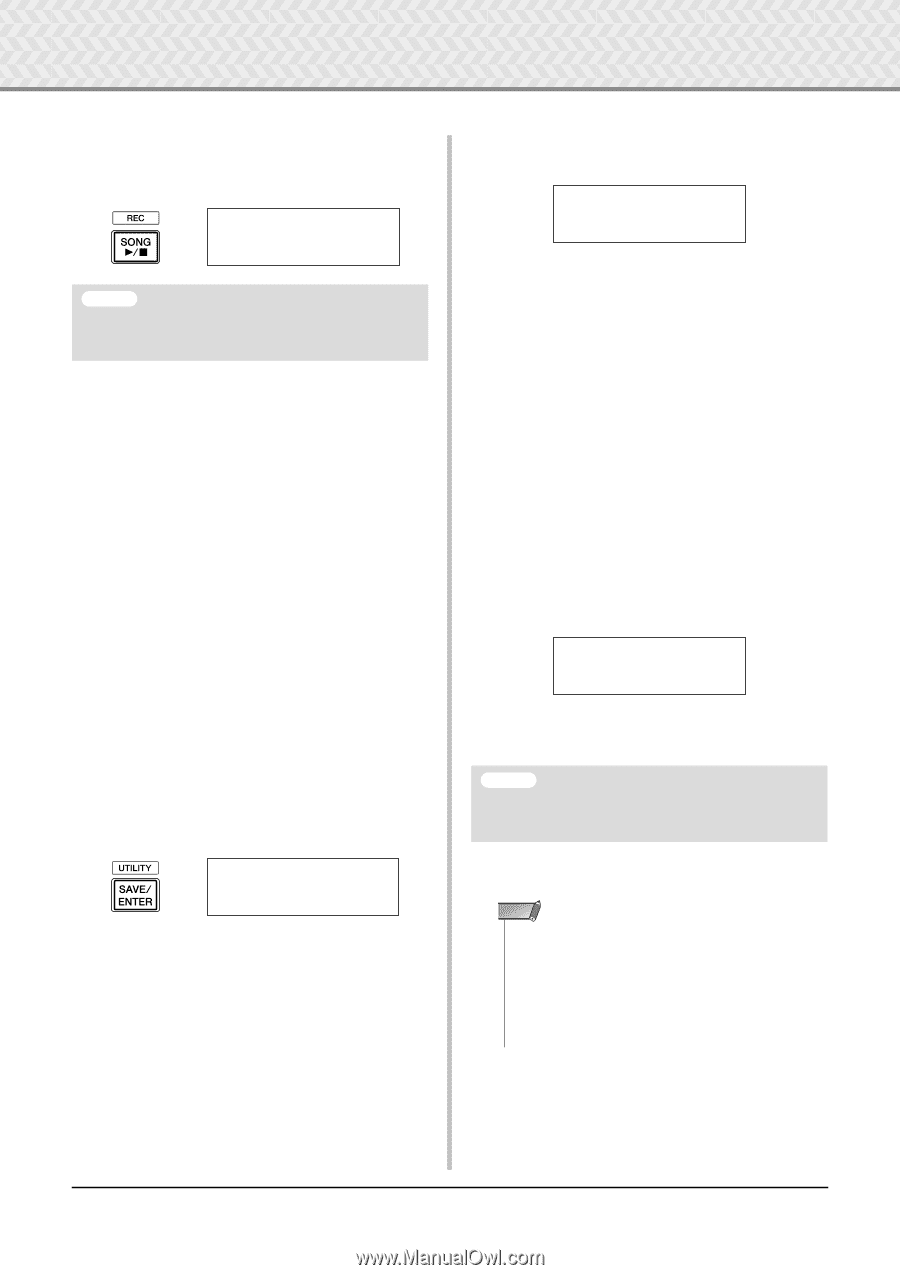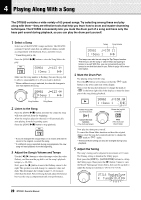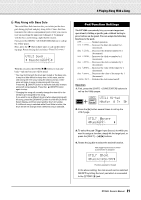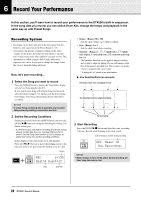Yamaha DTX500K Owner's Manual - Page 25
Finish recording, Even if the power is switched off, the com, pleted song will be stored.
 |
View all Yamaha DTX500K manuals
Add to My Manuals
Save this manual to your list of manuals |
Page 25 highlights
6 Record Your Performance 4 Finish recording Press the [SONG >/■] button to finish recording. A "now~storing~..." message is shown for a short time. ~now~storing~... NOTICE • Never attempt to turn off the power while the "now storing ..." message is shown; all User Song data may be lost. When saving is complete, a "completed!" message is shown and the Song Select page will reappear. Even if the power is switched off, the completed song will be stored. 5 Listen to the Song Following recording, the User Song number you recorded flashes in the Song Select page. Press the [SONG >/■] button, and playback of the song you just recorded will start from its beginning. * You can change the Drum Kit used for the recorded song. To change Drum Kits, press the [DRUM KIT] button to enter the Drum Kit Select display (KIT1 page) and rotate the jog dial to select a different kit. 6 Give the User Song a name The song name of the recorded User Song is shown as the song name of the Preset Song or "Untitled." Enter your own original name for the recorded User Song. * The song names of the Preset Songs cannot be edited. 6-1. Press the [SAVE/ENTER] button in the Song Select page. The Song Name setting page is shown. SONG~save~name :[Untitled] 6-2. Press the [] buttons to move the flashing cursor to the character you want to edit, then rotate the jog dial to select a character. A User Song name can contain a maximum of eight characters, and these can be selected from the following list. space 0123456789:;?@ ABCDEFGHIJKLMNOPQRSTUVWXYZ[\]^_` abcdefghijklmnopqrstuvwxyz{|}≥≤ 6-3. Press the [SAVE/ENTER] button again. A prompt appears asking you to confirm the Store operation. SONG~save~name ~Are~you~sure~? 6-4. Press the [SAVE/ENTER] button once more to actually execute the Store operation. * To cancel the Store operation, press any button except for the [SAVE/ENTER] and [SHIFT] buttons. (When "Are you sure?" appears in the display, the jog dial will also cancel the operation.) When saving is complete, a "completed!" message appears and the Song Select page will reappear. The song name is confirmed. 7 Clearing a User Song If you want to clear any unneeded User Songs, follow the operation below. * Preset Songs cannot be deleted. 7-1. In the Song Select page, move the flashing cursor to the song number, and use the jog dial to select the User Song you want to delete. 7-2. Press the [>] button twice to view the SONG2 page. SONG2~Clear "Are~You~Sure~? 7-3. Press the [SAVE/ENTER] button. A "now~clearing~..." message is shown for a short time. NOTICE • Never attempt to turn off the power while the message "now clearing..." is shown; all User Song data may be lost. 7-4. When clearing data is complete, a "completed!" message is shown and the SONG1 page will reappear. NOTE • If the Factory Set operation is executed, all User Songs (64- 83) will be lost. Please proceed with caution, since executing this operation will also rewrite the entire memory contents of the DTX500 (all Click Sets, User Trigger Setups 8-11, User Drum Kits 51-70, Utility data) with the data that was set in the unit's memory when it was shipped from the factory (p. 33). 25 DTX500 Owner's Manual