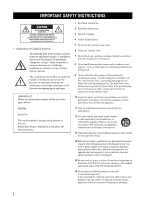Yamaha DVX-S302 Owner's Manual
Yamaha DVX-S302 Manual
 |
View all Yamaha DVX-S302 manuals
Add to My Manuals
Save this manual to your list of manuals |
Yamaha DVX-S302 manual content summary:
- Yamaha DVX-S302 | Owner's Manual - Page 1
CA OWNER'S MANUAL MODE D'EMPLOI - Yamaha DVX-S302 | Owner's Manual - Page 2
subwoofer system (NX-SW300 and NX-SW301) employs Advanced Yamaha Active Servo Technology which YAMAHA has developed for reproducing higher quality superbass sound. This super-bass sound adds a more realistic, theater-in-the-home effect to your stereo system. Sound field features Manufactured under - Yamaha DVX-S302 | Owner's Manual - Page 3
the presence of important operating and maintenance (servicing) instructions in the literature accompanying the appliance. IMPORTANT this Owner's Manual in a safe place for future reference. 1 Read these instructions. 2 Keep these instructions. 3 Heed all warnings. 4 Follow all instructions. 5 Do - Yamaha DVX-S302 | Owner's Manual - Page 4
instructions contained in this manual, meets FCC requirements. Modifications not expressly approved by Yamaha and "ON", please try to eliminate the problem by using one of the following measures: only a qualified service person should remove the cover or attempt to service this device. DANGER - Yamaha DVX-S302 | Owner's Manual - Page 5
this manual YAMAHA service personnel when any service is needed. The cabinet should never be opened for any reason. 15 When not planning to use this unit for long periods of time (i.e., vacation), disconnect the AC power plug from the wall outlet. 16 Be sure to read the "TROUBLESHOOTING - Yamaha DVX-S302 | Owner's Manual - Page 6
speakers (DVX-S301).......... 14 Connecting the speakers (DVX-S302).......... 15 Connecting the speakers (DVX-S303 remote control codes 48 Controlling other components 48 Dimming the display screen 49 Setting the sleep timer 49 Recording on an external AV component ..... 49 TROUBLESHOOTING - Yamaha DVX-S302 | Owner's Manual - Page 7
Thank you for purchasing this unit. This Owner's Manual explains the basic operation of this unit. Notes about ). Always keep the disc tray closed to avoid getting dust on the lens. Avoid condensation problem - The lens may cloud over when the receiver is suddenly moved from cold to warm - Yamaha DVX-S302 | Owner's Manual - Page 8
developed for reproducing higher quality super-bass sound. This super-bass sound adds a more realistic, theater-in-the-home effect to your stereo syetem. ■ We Want You Listening For A Lifetime YAMAHA and the Electronic Industries Association's Consumer Electronics Group want you to get the most out - Yamaha DVX-S302 | Owner's Manual - Page 9
INTRODUCTION DVX-S301 DVD receiver (DVR-S300) Subwoofer (NX-SW301) Center speaker (NX-C301) Front/Surround speakers (x4) (NX-S301) DVX-S302 DVD receiver (DVR-S300) Subwoofer (NX-SW301) Center speaker (NX-C302) Front/Surround speakers (x4) (NX-S302) 4 - Yamaha DVX-S302 | Owner's Manual - Page 10
DVX-S303 DVD receiver (DVR-S300) Subwoofer (NX-SW300) Center speaker (NX-C302) Front/Surround speakers (x 4) (NX-S302) INTRODUCTION INTRODUCTION 1 ■ Supplied accessories FM wire antenna AM loop antenna Remote control Batteries (x 2) POWER DIMMER SLEEP POWER TV SCAN PAGE PROG REPEAT A - B - Yamaha DVX-S302 | Owner's Manual - Page 11
. DVD/CD mode: stops playback. TUNER mode: erases a preset radio station in Preset mode if held more than two seconds, or stops preset radio station installation in Auto Preset mode. A Remote control sensor Point the remote control towards this sensor. B Head phone jack Connects headphones. 6 - Yamaha DVX-S302 | Owner's Manual - Page 12
■ Rear panel (DVR-S300) (U.K. and Europe models) FUNCTIONAL OVERVIEW 1 INTRODUCTION 1 23 4 567 8 9 AV MONITOR OUT (DVD ONLY) VIDEO OUT (DVD ONLY) VIDEO Y S VIDEO PR PB COMPONENT DIGITAL IN L OPTICAL R PCM/DTS LINE OUT TV IN q DIGITAL AUX IN FM ANT GND AM ANT 75Ω UNBAL TO SUBWOOFER - Yamaha DVX-S302 | Owner's Manual - Page 13
FUNCTIONAL OVERVIEW ■ Rear panel (NX-SW300) ■ Rear panel (NX-SW301) 1 2 1 23 1 SYSTEM CONNECTOR terminal Connect to the DVD receiver. 2 SPEAKER terminals Connect to the speakers. 3 AC power cord Connect to a standard AC outlet. 3 1 SYSTEM CONNECTOR terminal Connect to the DVD receiver. 2 - Yamaha DVX-S302 | Owner's Manual - Page 14
Q R S t U V W X Y Note For details on how to use the remote control, see page 23. FUNCTIONAL OVERVIEW 1 POWER (TV) Turns on the TV, or preset radio station. 4 REPEAT Selects various repeat modes. 5 PROG DVD/CD mode: starts programming. TUNER mode: starts automatic/manual preset programming if - Yamaha DVX-S302 | Owner's Manual - Page 15
FUNCTIONAL OVERVIEW C AUDIO Selects an audio language (DVD) or an audio channel (VCD). D TV VOL (+ / -) Adjusts the TV volume. E TV CH (+ / -) Switches the TV channel. F TV INPUT Switches the TV input. G EFFECT Selects a sound effect. H Input selection buttons Selects the appropriate active source - Yamaha DVX-S302 | Owner's Manual - Page 16
in their appropriate positions and install them correctly. 2 The following show the recommended layout of the speakers. DVX-S301 DVX-S302/DVX-S303 PREPARATION DVD receiver Front speaker (L) 1 Center speaker 2 Front speaker (R) 1 DVD receiver Front speaker (L) 1 Center speaker 2 Front - Yamaha DVX-S302 | Owner's Manual - Page 17
foot or hand accidentally gets caught on a loose speaker cable, the speaker may fall. - After attaching each speaker, check that the speaker is fixed securely. YAMAHA will bear no reponsibility for any accidents caused by improper installations. 12 - Yamaha DVX-S302 | Owner's Manual - Page 18
speaker may fall. - After attaching each speaker, check that the speaker is fixed securely. YAMAHA will bear no reponsibility for any accidents caused by improper installations. NX-S302 Note Placing the speakers (NX-S302) on the places such as hard wooden floor may scratch the surface of the floor - Yamaha DVX-S302 | Owner's Manual - Page 19
SYSTEM CONNECTIONS SYSTEM CONNECTIONS ■ Connecting the speakers (DVX-S301) Notes - Do not connect the power cord of the subwoofer and DVD receiver into an AC outlet until all cable connections are completed. - Please - Yamaha DVX-S302 | Owner's Manual - Page 20
the speakers (DVX-S302) SYSTEM CONNECTIONS Notes 2 - Do not connect the power cord of the subwoofer and DVD receiver into an AC outlet until all cable connections are completed. - Please refer to the pages below for detailed information on how connect each speaker. Front speaker (R) NX-S302 (page - Yamaha DVX-S302 | Owner's Manual - Page 21
(DVX-S303) Notes - Do not connect the power cord of the subwoofer and DVD receiver into an AC outlet until all cable connections are completed. - Please refer to the pages below for detailed information on how to connect each speaker. Front speaker (R) NX-S302 (page 17) Front speaker (L) NX-S302 - Yamaha DVX-S302 | Owner's Manual - Page 22
■ Connecting the speaker cables Connect the speaker cable with the color band to the plus (Red (+)) connector on the front/center/surround speakers and with the white line to the minus (Black (-)) connector. Color band SYSTEM CONNECTIONS Before connecting the speaker cables to the subwoofer (NX- - Yamaha DVX-S302 | Owner's Manual - Page 23
SYSTEM CONNECTIONS ■ Connecting the DVD receiver and the subwoofer Connect the subwoofer to the DVD receiver using the system control cable. Attach one end to the subwoofer and the other to the SYSTEM CONNECTOR terminal at the rear of the DVD receiver. L R TO NX-SW300 SYSTEM CONNECTOR SYSTEM - Yamaha DVX-S302 | Owner's Manual - Page 24
PCM/DTS LINE OUT TV IN q DIGITAL AUX IN AV MONITOR OUT terminal (U.K. and Europe models only) The SCART cable, or "Euro AV cable", supports AV MONITOR OUT signal transmission, providing you with the best possible picture and sound. If your TV has only one terminal for video input, and - Yamaha DVX-S302 | Owner's Manual - Page 25
OTHER CONNECTIONS TV IN terminal To listen to TV channels through this DVD receiver, use the audio cables (white/red, not supplied) to connect the TV IN jacks to the corresponding audio out jacks on your TV. Notes - When using AV MONITOR OUT terminal to listen to the TV channels, set the DVD - Yamaha DVX-S302 | Owner's Manual - Page 26
the recording equipment. This section provides some examples of other AV equipment connections. For information on your AV equipment, refer to the manual provided. TV 1 VCR (for example) DVD receiver VIDEO OUT (DVD ONLY) VIDEO Y DIGITAL IN L OPTICAL R S VIDEO PR PB COMPONENT 1 PCM/DTS LINE - Yamaha DVX-S302 | Owner's Manual - Page 27
if you use a digital connection. - For playback through a digital connection, set the digital output of that player to PCM format. - Always refer to the owner's manual of the connected component for complete connection and usage details. 22 - Yamaha DVX-S302 | Owner's Manual - Page 28
OF REMOTE CONTROL CODES" at the end of this manual). Notes - Be careful not to spill liquid on the remote control. - Be careful not to drop the remote control. - Do not leave the remote control in the following places: - hot or humid places, such as near a heater or in a bathroom - extremely cold - Yamaha DVX-S302 | Owner's Manual - Page 29
FRONT, A/V IN or VIDEO. See your TV manual for more details. - Or, you may go a setting and press ENTER (OK). - Follow the instructions shown on the TV to confirm the selection (if any Note When you are selecting color system by using the remote control, follow the procedure below. 1 Open the disc - Yamaha DVX-S302 | Owner's Manual - Page 30
GETTING STARTED Setting the TV display Set the aspect ratio of the DVD receiver according to the TV you have connected. The format you select must be available on the disc. If it is not, the TV display setting will not affect the picture during playback. 1 In DVD/CD mode, press SET UP. 2 Press - Yamaha DVX-S302 | Owner's Manual - Page 31
language you want is not in the list, then select [OTHERS]. Use the numeric keypad (0-9) on the remote control to enter the 4-digit language code (see "LIST OF LANGUAGE CODES" at the end of this manual") and press ENTER (OK) to confirm. 5 Repeat steps 3 and 4 for other settings. 6 To return to the - Yamaha DVX-S302 | Owner's Manual - Page 32
one of the options below, then press . [SPEAKER VOLUME] - Volume level setting for individual speakers (-6dB to +6dB). Note Press SURR on the remote control to select the multi- channel surround mode before adjusting the speaker settings. 1 Press s to stop playback, then press SET UP. 2 Press - Yamaha DVX-S302 | Owner's Manual - Page 33
DISC OPERATION DISC OPERATION IMPORTANT! - If the inhibit icon ( or "X") appears on the TV screen when a button is pressed, the function for that button is not available on the current disc or at the current time. - DVD discs and players are designed with regional restrictions. Before playing a - Yamaha DVX-S302 | Owner's Manual - Page 34
■ Selecting various repeat shuffle functions Repeat play mode Repeat chapter/title/disc (DVD-V) Each time you press REPEAT, the display changes as follows: CHAPTER REPEAT OFF TITLE DISC CHAPTER*: repeats the current chapter. TITLE: repeats the current title. DISC*: repeats the entire disc. - Yamaha DVX-S302 | Owner's Manual - Page 35
item Use / / / or the numeric keypad (0-9) on the remote control, then press ENTER (OK) to start playback. To access or remove the menu Press MENU on the remote control. Displaying disc information and the current status You can display disc - Yamaha DVX-S302 | Owner's Manual - Page 36
Advancing by frame 1 During playback, press e on the remote control. → Play will pause and sound will be mute. 2 Press e again to select the next picture frame. 3 To resume normal playback, press h. DISC OPERATION Viewing - Yamaha DVX-S302 | Owner's Manual - Page 37
DISC OPERATION Preview function Preview function includes the following 2 types. Digest: This function displays a thumbnail to help you to preview the following sections of the disc. TITLE, CHAPTER, GROUP, TRACK Interval: This function divides the following options at regular intervals to help you - Yamaha DVX-S302 | Owner's Manual - Page 38
disc playback: - The disc read time may exceed 10 seconds due to the large number of songs compiled onto one disc. - Multi-session discs are supported. - The digital output signals of MP3 files are copy protected. Downloading MP3 file from the internet or copying songs from your own legal discs is - Yamaha DVX-S302 | Owner's Manual - Page 39
DISC OPERATION Playing MP3 music and a JPEG picture simultaneously 1 Load an MP3 disc containing both music and picture data. → The disc menu appears on the TV screen. 2 Select an MP3 track and press h to start playback. 3 During MP3 music playback, select a picture folder from the TV screen and - Yamaha DVX-S302 | Owner's Manual - Page 40
■ Special features for picture disc playback 1 Load a picture disc (Kodak Picture CD/JPEG). → For Kodak discs, the slide show begins. → For JPEG discs, the picture menu appears on the TV screen. 2 Press h to start the slideshow. Note You have to turn on your TV and set to the correct Video In - Yamaha DVX-S302 | Owner's Manual - Page 41
. Locking/Unlocking discs for viewing Not all discs are rated or coded by the manufucturer of the disc. You can prevent playback of Program: Track (except for Picture CD/ MP3/ WMA/DivX®) 1 Press PROG on the remote control. OR In [GENERAL SETUP PAGE], press / to highlight [PROGRAM], then press to - Yamaha DVX-S302 | Owner's Manual - Page 42
SETUP PAGE], press / to highlight [DIVX(R) VOD CODE], then press . → The registration code appears. 2 Press ENTER (OK) to exit. 3 Use the registration code to purchase or rent the videos 5 from DivX®VOD service at www.divx.com/vod. Follow the instructions and download the video onto a CD-R/RW for - Yamaha DVX-S302 | Owner's Manual - Page 43
DVD SETUP MENU OPTIONS ■ Audio setup menu 1 In DVD/CD mode, press SET UP. 2 Press / to select [AUDIO SETUP PAGE]. 3 Press ENTER (OK) to confirm. AUDIO SETUP PAGE SPEAKER SETUP CD UPSAMPLING NIGHT MODE LIP SYNC Speaker setup This menu contains setup options for audio output so that you can set your - Yamaha DVX-S302 | Owner's Manual - Page 44
press ENTER (OK) to confirm. → Follow the instructions shown on the TV to confirm the selection ( the setting to OFF by using the remote control, follow the procedure below. 1 Open TV progressive scan function (refer to your TV owner's manual). 2 You have connected the DVD receiver to your TV - Yamaha DVX-S302 | Owner's Manual - Page 45
while subtitles do not. Before you select this function, please ensure that the disc contains closed caption information and your TV set also supports this function. 1 In [VIDEO SETUP PAGE], press / to highlight [CLOSED CAPTION], then press . ON To enable the closed caption function. OFF To disable - Yamaha DVX-S302 | Owner's Manual - Page 46
■ Preference setup menu 1 Press s twice to stop playback (if necessary), then press SET UP. 2 Press / to select the 'Preference Setup' icon. 3 Press ENTER (OK) to confirm. PREFERENCE PAGE AUDIO SUBTITLE DISC MENU PARENTAL PBC MP3/JPEG NAV VR LIST PASSWORD Audio, subtitle and disc menus These menus - Yamaha DVX-S302 | Owner's Manual - Page 47
DVD SETUP MENU OPTIONS Rating explanation 1 KID SAFE 2 G - General audience; recommended as acceptable for viewers of all ages. 3 PG - Parental guidance suggested. 4 PG13 - Material is unsuitable for children under age 13. 5 PGR 6 R - Parental guidance - restricted; recommended that parents - Yamaha DVX-S302 | Owner's Manual - Page 48
. 6 Press ENTER (OK) to confirm. Changing the DivX subtitle If the video donwloaded from DivX®VOD has subtitles, you can select its character code. 1 In [PREFERENCE PAGE], press / to highlight [DIVX SUBTITLE], then press to select [STANDARD]. 2 Press ENTER (OK) to confirm. Note If you can't read - Yamaha DVX-S302 | Owner's Manual - Page 49
the FM and AM antennas are connected to this receiver. ■ Tuning radio stations 1 Press TUNER to select "TUNER/FM" or "TUNER/ AM". 2 Press / briefly on the remote control. → "SEARCH" appears. → The next radio station is tuned automatically. 3 Repeat step 2 (if necessary) until you find the desired - Yamaha DVX-S302 | Owner's Manual - Page 50
overridden. Manual presetting You can choose to store only your favourite radio stations. 1 Tune the desired radio station (see "Tuning radio stations" on panel, plug the AC power cord to the DVD receiver. 3 After "CINEMA STATION" scrolls in the display panel, release the keys. Note Repeat the above - Yamaha DVX-S302 | Owner's Manual - Page 51
TV CH TV INPUT EFFECT TRE BASS SURR VOL MUTE TV AUX TUNER DVD/CD TRE/BASS VOL (+/-) ■ Selecting surround sound - Press SURR on the remote control to select: MULTI-CHANNEL or STEREO. - The availability of the various surround sound modes depends on the number of speakers used and the sound - Yamaha DVX-S302 | Owner's Manual - Page 52
the full dynamic range of surround sound, and "NIGHT OFF" appears in the display panel. ■ Switching to active mode - Press TUNER repeatedly on the remote control to select the appropriate active mode. Each time you press TUNER, the front display changes as follows: TUNER/FM TUNER/FM English 47 - Yamaha DVX-S302 | Owner's Manual - Page 53
TV or AUX. 2 Press PROG, then release both keys. 3 Press the numeric keypad (0-9) to enter the 4 digit remote control codes (see "LIST OF REMOTE CONTROL CODES" at the end of this manual). 4 Press PROG again to store. TV operations Press TV for TV operations. POWER (TV) POWER DIMMER SLEEP POWER TV - Yamaha DVX-S302 | Owner's Manual - Page 54
Satellite tuner: enters a number of a preset radio station. TV CH (+/-) Switches the cable or satellite tuner channel mode automatically at the preset time. 1 Press SLEEP on the remote control until "SLEEP XX" appears in the display panel ( manual of the connected component for details. English 49 - Yamaha DVX-S302 | Owner's Manual - Page 55
TROUBLESHOOTING If there is any problem with your CinemaStation system, check the following items. If you cannot solve your problem with the following remedies or if your problem is not listed below, turn off and unplug the CinemaStation, then consult the nearest authorized YAMAHA dealer or service - Yamaha DVX-S302 | Owner's Manual - Page 56
remote control code. Depending on the model and year of the product, the DVD receiver's remote control may not be able to operate it partly or wholly. In this case, use the remote control supplied with each product. Unable to play DivX® movies Check that the DivX® file was encoded in 'Home Theater - Yamaha DVX-S302 | Owner's Manual - Page 57
left and right surround channels. (Such material is also compatible with conventional Pro Logic decoders). DTS (Digital Theater Systems) Digital surround sound system developed by Digital Theater Systems, Inc., which provides 5.1 channel audio (max). With an abundance of audio data, it is able to - Yamaha DVX-S302 | Owner's Manual - Page 58
all scanning lines in a frame at once, reducing flicker noticeable on a larger screen and creating a sharp and smooth image. Region code Many DVD discs include a region code so that the copyright owner can control DVD software distribution only to regions where they are ready to distribute. There - Yamaha DVX-S302 | Owner's Manual - Page 59
SPECIFICATIONS SPECIFICATIONS DVD RECEIVER DVX-S300 TUNER SECTION FM Tuning Range 87.50 Ω 7.0 cm woofer + 1.9 cm tweeter 100 Hz - 20 kHz 83 x 181 x 78 mm 0.6 kg NX-S302 System Impedance Speaker Drivers Frequency Response Dimensions (W x H x D) Weight Full range system 6 Ω 5.0 cm Full range + - Yamaha DVX-S302 | Owner's Manual - Page 60
SUBWOOFER NX-SW300 Power Supply Rating - Taiwan model - Asia model - Korea model Power Consumption System Impedance Speaker Driver Frequency Response Dimensions (W x H x D) Weight 110-120 V, 50/60 Hz 220-240 V, 50/60 Hz 220 V, 60 Hz 360 W Bass Reflex System 6 Ω 16 cm woofer 40 Hz - 100 Hz 178 x 402 - Yamaha DVX-S302 | Owner's Manual - Page 61
- Yamaha DVX-S302 | Owner's Manual - Page 62
LIST OF REMOTE CONTROL CODES LISTE DES CODES DE COMMANDE TV Yamaha Admiral Aiko Akai Alba AOC Audiovox Belcor Bell & Howell Blaupunkt Blue sky Bradford Brandt Brokwood Bush Candle Clatronic Contec Craig Croslex Crown Curtis Mathis CXC - Yamaha DVX-S302 | Owner's Manual - Page 63
Visual Matrix Quasar 3001 Radio Shack 3051, 3070 3072 3073 Rembrandt 3004 Runco 3001 Salora 3026 Samsung 3014, 3040 Satbox 3024 Scientific 3003, 3032, 3049 Scientific Atlanta 3003, 3008, 3021 Seawoo 3045 Signal 3007 Signature 3004 Starcom 3002, 3007 Stargate 3007 Starquest - Yamaha DVX-S302 | Owner's Manual - Page 64
Schwaiger 4009, 4041 Seemann 4031, 4046 SEG 4030, 4034 Siemens 4008 Skymaster 4019, 4044, 4051 Sony 4017, 4018 Strong 4062 Sunstar 4043 Tantec 4023, 4037 Technisat 4001, 4039 Techniland 4026 Telefunken 4034 Teleka 4015, 4052 Telesat 4051 Thomson 4037, 4059 Tonna 4026, 4053 - Yamaha DVX-S302 | Owner's Manual - Page 65
ELECTRONIQUE FRANCE S.A. RUE AMBROISE CROIZAT BP70 CROISSY-BEAUBOURG 77312 MARNE-LA-VALLEE CEDEX02, FRANCE YAMAHA ELECTRONICS (UK) LTD. YAMAHA HOUSE, 200 RICKMANSWORTH ROAD WATFORD, HERTS WD18 7GQ, ENGLAND YAMAHA SCANDINAVIA A.B. J A WETTERGRENS GATA 1, BOX 30053, 400 43 VÄSTRA FRÖLUNDA, SWEDEN

CA
OWNER’S MANUAL
MODE D’EMPLOI