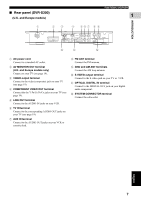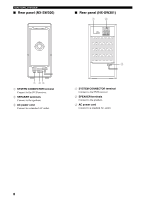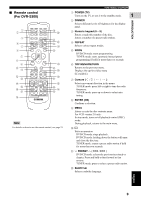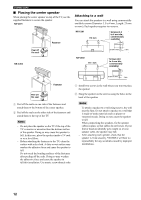Yamaha DVX-S302 Owner's Manual - Page 12
Rear panel DVR-S300, U.K. and Europe models
 |
View all Yamaha DVX-S302 manuals
Add to My Manuals
Save this manual to your list of manuals |
Page 12 highlights
■ Rear panel (DVR-S300) (U.K. and Europe models) FUNCTIONAL OVERVIEW 1 INTRODUCTION 1 23 4 567 8 9 AV MONITOR OUT (DVD ONLY) VIDEO OUT (DVD ONLY) VIDEO Y S VIDEO PR PB COMPONENT DIGITAL IN L OPTICAL R PCM/DTS LINE OUT TV IN q DIGITAL AUX IN FM ANT GND AM ANT 75Ω UNBAL TO SUBWOOFER SYSTEM CONNECTOR 0 A B 1 AC power cord Connect to a standard AC outlet. 2 AV MONITOR OUT terminal (U.K. and Europe models only) Connect to your TV (see page 19). 3 VIDEO output terminal Connect to the video (composite) jack on your TV (see page 19). 4 COMPONENT VIDEO OUT terminal Connect the the Y PB/CB PR/CR jacks on your TV (see page 19). 5 LINE OUT terminal Connect to the AUDIO IN jacks on your VCR. 6 TV IN terminal Connect to the corresponding AUDIO OUT jacks on your TV (see page 19). 7 AUX IN terminal Connect to the AUDIO OUT jacks on your VCR or cassette deck. 8 FM ANT terminal Connect the FM antenna. 9 GND and AM ANT terminals Connect the AM loop antenna. 0 S VIDEO output terminal Connect to the S-video jack on your TV or VCR. A OPTICAL DIGITAL IN terminal Connect to the DIGITAL OUT jack on your digital audio component. B SYSTEM CONNECTOR terminal Connect the subwoofer. English 7