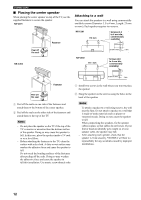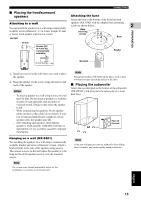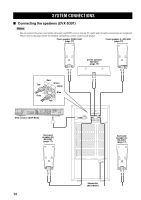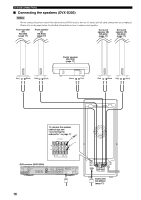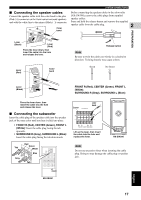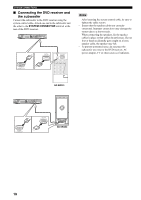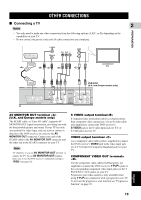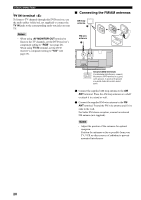Yamaha DVX-S302 Owner's Manual - Page 20
Connecting the speakers DVX-S302, PREPARATION
 |
View all Yamaha DVX-S302 manuals
Add to My Manuals
Save this manual to your list of manuals |
Page 20 highlights
■ Connecting the speakers (DVX-S302) SYSTEM CONNECTIONS Notes 2 - Do not connect the power cord of the subwoofer and DVD receiver into an AC outlet until all cable connections are completed. - Please refer to the pages below for detailed information on how connect each speaker. Front speaker (R) NX-S302 (page 17) Front speaker (L) NX-S302 (page 17) PREPARATION Red Black Center speaker NX-C302 (page 17) Black Red Red Black L R DVD receiver (DVR-S300) TO SUBWOOFER SYSTEM CONNECTOR Red Green Tab White Gray Blue Tab + + + + + + + + English Red Surround speaker (R) NX-S302 (page 17) Black Subwoofer NX-SW301 (page 17) Red Black Surround speaker (L) NX-S302 (page 17) 15
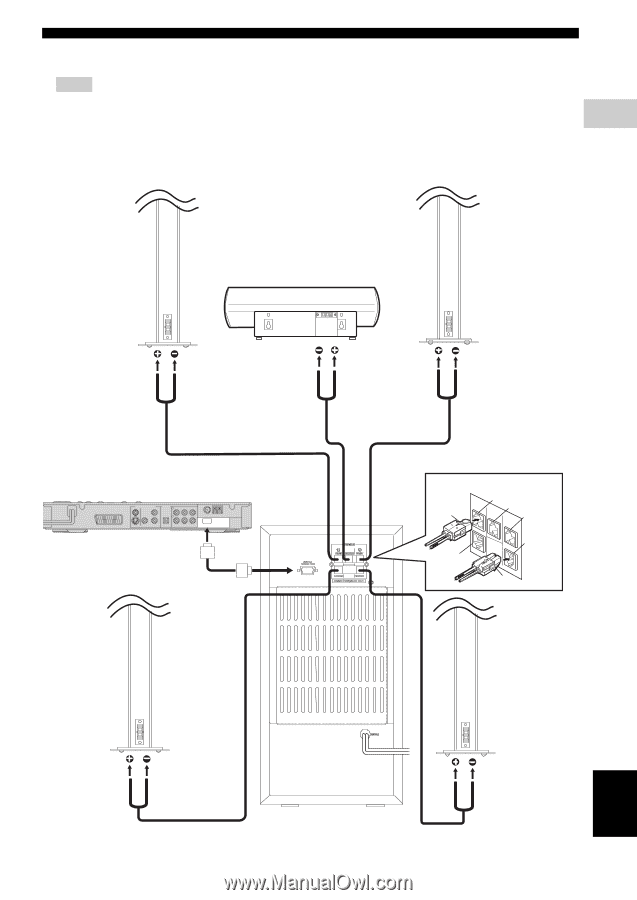
SYSTEM CONNECTIONS
15
English
PREPARATION
2
■
Connecting the speakers (DVX-S302)
–
Do not connect the power cord of the subwoofer and DVD receiver into an AC outlet until all cable connections are completed.
–
Please refer to the pages below for detailed information on how connect each speaker.
Notes
SYSTEM
CONNECTOR
TO SUBWOOFER
L
R
+
+
+
+
+
+
+
+
Front speaker (R)
NX-S302
(page 17)
Surround
speaker (R)
NX-S302
(page 17)
Center speaker
NX-C302
(page 17)
Subwoofer
NX-SW301
(page 17)
DVD receiver (DVR-S300)
Front speaker (L)
NX-S302
(page 17)
Surround
speaker (L)
NX-S302
(page 17)
Tab
Red
Green
Tab
Gray
White
Blue
Black
Red
Black
Red
Red
Red
Red
Black
Black
Black