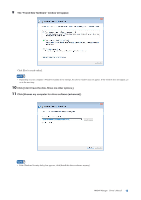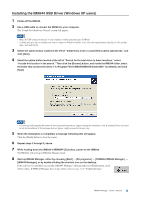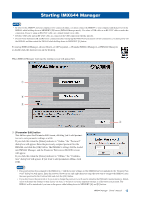Yamaha IMX644 Imx644 Manager Owner's Manual - Page 14
Windows XP users
 |
View all Yamaha IMX644 manuals
Add to My Manuals
Save this manual to your list of manuals |
Page 14 highlights
Windows XP users 1 Choose [Start] → ([Settings]) → [Control Panel] → [Add or Remove Programs] to access the "Add or Remove Programs" screen. 2 In the upper left of the screen, click [Change or Remove Programs], and in the list at the right, select "Yamaha IMX644 Manager." 3 Click [Remove]. A dialog box will appear; proceed with the uninstallation as directed by the on-screen instructions. 4 With the IMX644 still connected to the computer, select [Start] → [Control Panel] → [Performance and Maintenance] → [System]. The "System Properties" window will appear. 5 Select the "Hardware" tab, and click [Device Manager]. The "Device Manager" window will appear. 6 Right-click "Yamaha IMX644 USB Serial Port (COMn*)" in the "Ports (COM & LPT)" item, and select "Uninstall". A dialog box will appear. Follow the on-screen instructions to initiate the uninstall process. * The port number "n" will depend on the device. 7 Right-click "Yamaha IMX644 Serial Converter" in the "Universal Serial Bus Controllers" item, and select "Uninstall". A dialog box will appear. Follow the on-screen instructions to initiate the uninstall process. IMX644 Manager Owner's Manual 14