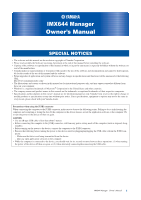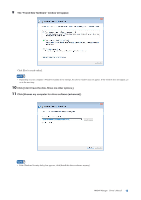Yamaha IMX644 Imx644 Manager Owner's Manual - Page 5
Installing the IMX644 USB Driver Windows 7 users, Right click YAMAHA IMX644 in Other Devices - software
 |
View all Yamaha IMX644 manuals
Add to My Manuals
Save this manual to your list of manuals |
Page 5 highlights
Installing the IMX644 USB Driver (Windows 7 users) 1 Turn the IMX644 power switch OFF. 2 Turn the IMX644 ON while holding the front-panel MEMORY [D] button, then connect the IMX644 to the computer's USB connector. 3 Select [Start] → [Control Panel] → [Hardware and Sound] → [Device Manager]. The "Device Manager" window will appear. 4 Right click "YAMAHA IMX644" in "Other Devices", and select "Update Driver Software". The "Update Driver Software" window will appear. IMX644 Manager Owner's Manual 5
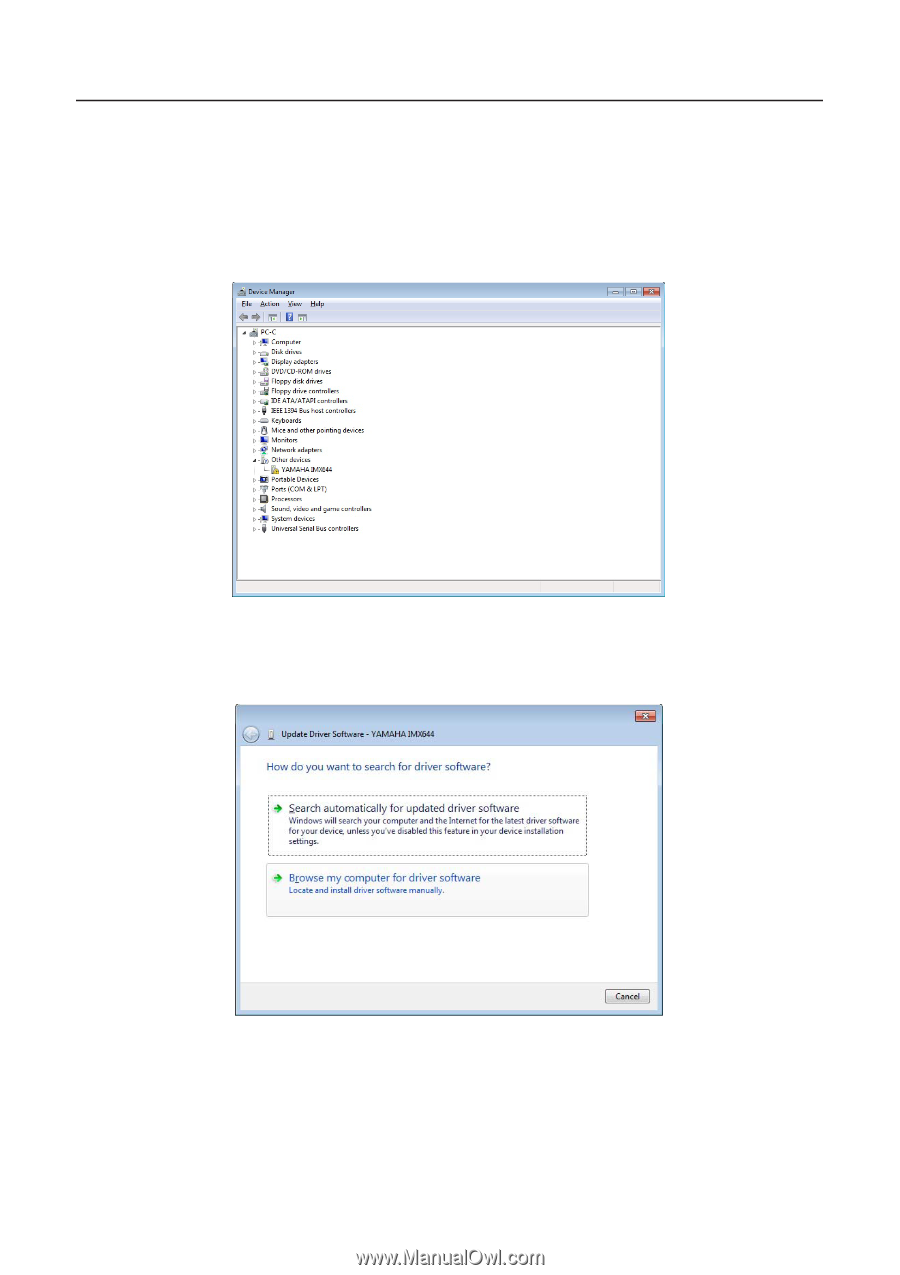
IMX644 Manager
Owner’s Manual
5
Installing the IMX644 USB Driver (Windows 7 users)
1
Turn the IMX644 power switch OFF.
2
Turn the IMX644 ON while holding the front-panel MEMORY [D] button, then connect the IMX644 to the
computer’s USB connector.
3
Select [Start]
→
[Control Panel]
→
[Hardware and Sound]
→
[Device Manager].
The “Device Manager” window will appear.
4
Right click “YAMAHA IMX644” in “Other Devices”, and select “Update Driver Software”.
The “Update Driver Software” window will appear.