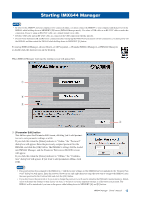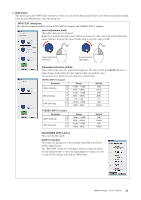Yamaha IMX644 Imx644 Manager Owner's Manual - Page 20
EQ] button, INPUT EQ dialog box, Level adjustment knob, Parameter indication G/F/Q, COPY to] button
 |
View all Yamaha IMX644 manuals
Add to My Manuals
Save this manual to your list of manuals |
Page 20 highlights
4 [EQ] button This button opens the "INPUT EQ" dialog box, where you can edit the EQ (equalizer) that is provided on each input channel. Click the [CLOSE] button to close the dialog box. "INPUT EQ" dialog box The editable parameters differ between MONO INPUT channels and STEREO INPUT channels. Level adjustment knob This adjusts the gain of each band. Right-click and hold down the mouse button to increase the value; left-click and hold down the mouse button to decrease the value. Double-click to reset the value to 0 dB. Press (hold) the left button Press (hold) the right button Parameter indication (G/F/Q) These indicate the gain (G), center/cutoff frequency (F), and Q. Click the [ ]/[ ] buttons, or make changes in the dialog box that appears when you click the value. The parameters available for each channel are listed below. MONO INPUT channel Parameter HIGH (shelving) MID (peaking) LOW (shelving) Range G -15dB - +15dB F 2kHz - 18kHz G -15dB - +15dB F 40Hz - 18kHz Q 0.5 - 12.0 G -15dB - +15dB F 40Hz - 2kHz Default 0dB 10kHz 0dB 2kHz 0.7 0dB 100Hz STEREO INPUT channel Parameter G HIGH (shelving) F G LOW (shelving) F Range -15dB - +15dB 2kHz - 18kHz -15dB - +15dB 40Hz - 2kHz Default 0dB 10kHz 0dB 100Hz [EQ ON]/[EQ OFF] buttons These turn the EQ on/off. [COPY to] button This copies the parameters of the currently-edited EQ to the EQ of another input channel. The "EQ COPY" dialog box will appear when you click this button. Use the option buttons to select the input channel to which you want to copy the EQ settings, and click the [OK] button. IMX644 Manager Owner's Manual 20