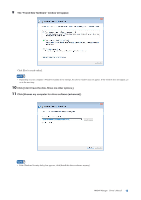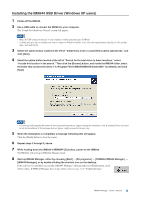Yamaha IMX644 Imx644 Manager Owner's Manual - Page 8
Installing the IMX644 USB Driver Windows Vista users, Power-off the IMX644.
 |
View all Yamaha IMX644 manuals
Add to My Manuals
Save this manual to your list of manuals |
Page 8 highlights
Installing the IMX644 USB Driver (Windows Vista users) 1 Power-off the IMX644. 2 Use a USB cable to connect the IMX644 to your computer. The "Found New Hardware" screen will appear. NOTE • Make the USB connection directly to your computer without going through a USB hub. 3 Click [Locate and Install driver software (recommended)]. NOTE • If the "User Account Control" dialog box appears, click [Allow] or [Continue]. 4 Click [Don't search online]. 5 Click [I don't have the disc. Show me other options.]. 6 Click [Browse my computer for driver software (advanced)]. IMX644 Manager Owner's Manual 8

IMX644 Manager
Owner’s Manual
8
Installing the IMX644 USB Driver (Windows Vista users)
1
Power-off the IMX644.
2
Use a USB cable to connect the IMX644 to your computer.
The “Found New Hardware” screen will appear.
NOTE
•
Make the USB connection directly to your computer without going through a USB hub.
3
Click [Locate and Install driver software (recommended)].
NOTE
•
If the “User Account Control” dialog box appears, click [Allow] or [Continue].
4
Click [Don’t search online].
5
Click [I don’t have the disc. Show me other options.].
6
Click [Browse my computer for driver software (advanced)].