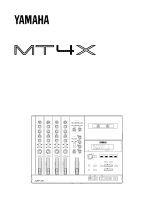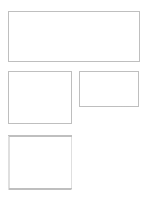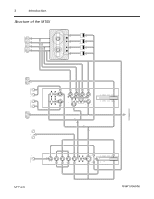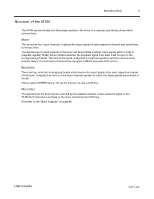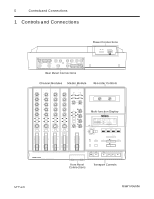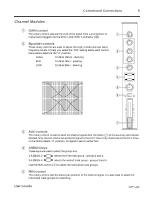Yamaha MT4X Owner's Manual - Page 3
Precautions, Contents - recorder
 |
View all Yamaha MT4X manuals
Add to My Manuals
Save this manual to your list of manuals |
Page 3 highlights
1 Precautions Precautions 1 Avoid excessive heat, humidity, dust, and vibration. Keep the MT4X away from locations where it is likely to be exposed to high temperatures or humidity, such as direct sunlight, near radiators, stoves, etc. Also avoid locations which are subject to excessive dust accumulation or vibration which could cause mechanical damage. 2 Avoid physical shocks Strong physical shocks can cause damage. Handle the unit with care. 3 Clean with a soft dry cloth Never use solvents such as benzine or thinner to clean the MT4X. Wipe it clean with a soft dry cloth. 4 Do not open the case or attempt repairs or modification yourself The MT4X contains no user-serviceable parts. For other than routine cleaning, refer all maintenance to qualified YAMAHA service personnel. Opening the case and/or tampering with the internal circuitry will void the warranty. 5 Make sure power is off before making or removing connections Always turn the power OFF prior to connecting or disconnecting cables. This will prevent damage to the MT4X as well as other connected equipment. 6 Handle cables carefully Always plug and unplug cables - including the AC cord - by gripping the connector, not the cord. 7 Always use the correct power supply The MT4X is sold configured to the appropriate power specifications for the local area. The power supply voltage and power consumption are listed on the bottom panel. If you move Contents to an area with a different AC mains voltage, be sure to check with your nearest YAMAHA dealer before using the unit. 8 Keep the heads and tape path clean To ensure consistent high performance and sound quality from the MT4X, it is important to clean the heads and tape path regularly - ideally before each recording session. Use a cleaning kit specifically designed to use with cassette tape equipment. 9 Use only high-quality chrome cassette tape The MT4X is designed to be used with Chrome tape (CrO2 tape - Bias: HIGH or TYPEII position; EQ: 70µs). It will not work properly with Ferrichrome tape formulations. You may experience high frequency distortion if you use such tapes. The use of tapes longer than 90 minutes (C-120 and longer) is not recommended. These tapes are much thinner and therefore prone to poor performance or failure. TDK SA 46 - 90 and Maxell XLII 46 - 90 are recommended. 10 Handle the cassette tapes properly You should fast forward and rewind new tapes before you record on them. This will prevent any possible binding that could be caused by the tape being tightly wound at the factory. It is best not to use the first and last 20 seconds of a tape. The splice between the leader and the tape can cause distortion. When loading a cassette, check that the tape is not loose, then load the tape firmly into the cassette compartment. If the tape is not loaded properly, the unit may jam or otherwise malfunction. 11 Use the dbx™ switch correctly To obtain the best possible sound quality, you should always use the dbx™ noise reduction system to playback tapes that were recorded with the dbx™ system on. If the tape was recorded without dbx™, turn the noise reduction system off. The dbx™ noise reduction system was manufactured based on a patent licence from THAT Corporation. dbx is a trademark of Carillion Electronics Corporation. Precautions1 Introduction2 Features2 Structure of the MT4X3 1 Controls and Connections5 Channel Modules6 Master Module7 Recorder Controls8 Transport Controls10 Multi-function Display10 Front Panel Connections11 Rear Panel Connections12 Power Connections13 2 Example System14 3 Recording Functions15 Monitoring15 Initial recording16 Overdubbing19 Punch-in/out recording21 Ping-pong recording29 Mixdown32 4 Synchronization34 FSK recording35 Synchronized playback36 Synchronized mixdown39 5 Memory Functions41 Memo Function41 Repeat Function42 Recording Levels Function42 Appendix44 Troubleshooting44 Maintenance45 Specifications46 Block Diagram48 Dimensions49 Tracking Sheet49 Glossary51 User's Guide