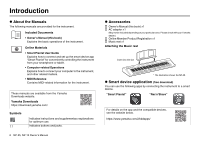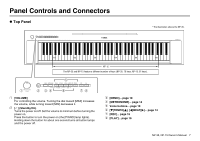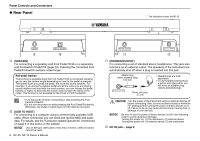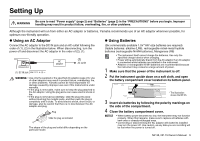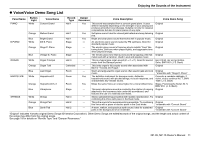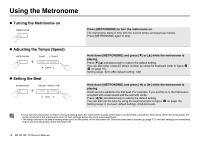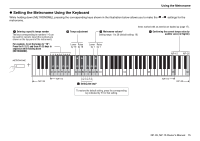Yamaha NP-35 NP-35/NP-15 Owners Manual - Page 10
Enjoying the Sounds of the Instrument, Selecting and Playing Voices, Listening to the Voice Demo
 |
View all Yamaha NP-35 manuals
Add to My Manuals
Save this manual to your list of manuals |
Page 10 highlights
Enjoying the Sounds of the Instrument Selecting and Playing Voices Select the desired Voice from one of the 15 instrument sounds (Voices) available for playing on the keyboard. Press the desired Voice button. Three Voices are assigned to each Voice button. You can switch between the three Voices assigned to the button in sequence by pressing it, and the color of the button light changes accordingly. See the Voice list on page 11 for the Voices assigned to each button. White Orange Blue Listening to the Voice Demo Songs The instrument features special Voice Demo Songs that effectively showcase each of the Voices. While holding down [DEMO], press the desired Voice button. The Songs for each Voice will play back in sequence, beginning with the Voice you selected. During playback, you can change the Voice Demo Song by pressing either the same or a different Voice button. Press [DEMO] to stop playback. • Simply pressing [DEMO] starts the Demo Song sequence from "Concert Grand." • You can also change the tempo during playback. This is done in the same way as with the Metronome (pages 14-15). 10 NP-35, NP-15 Owner's Manual