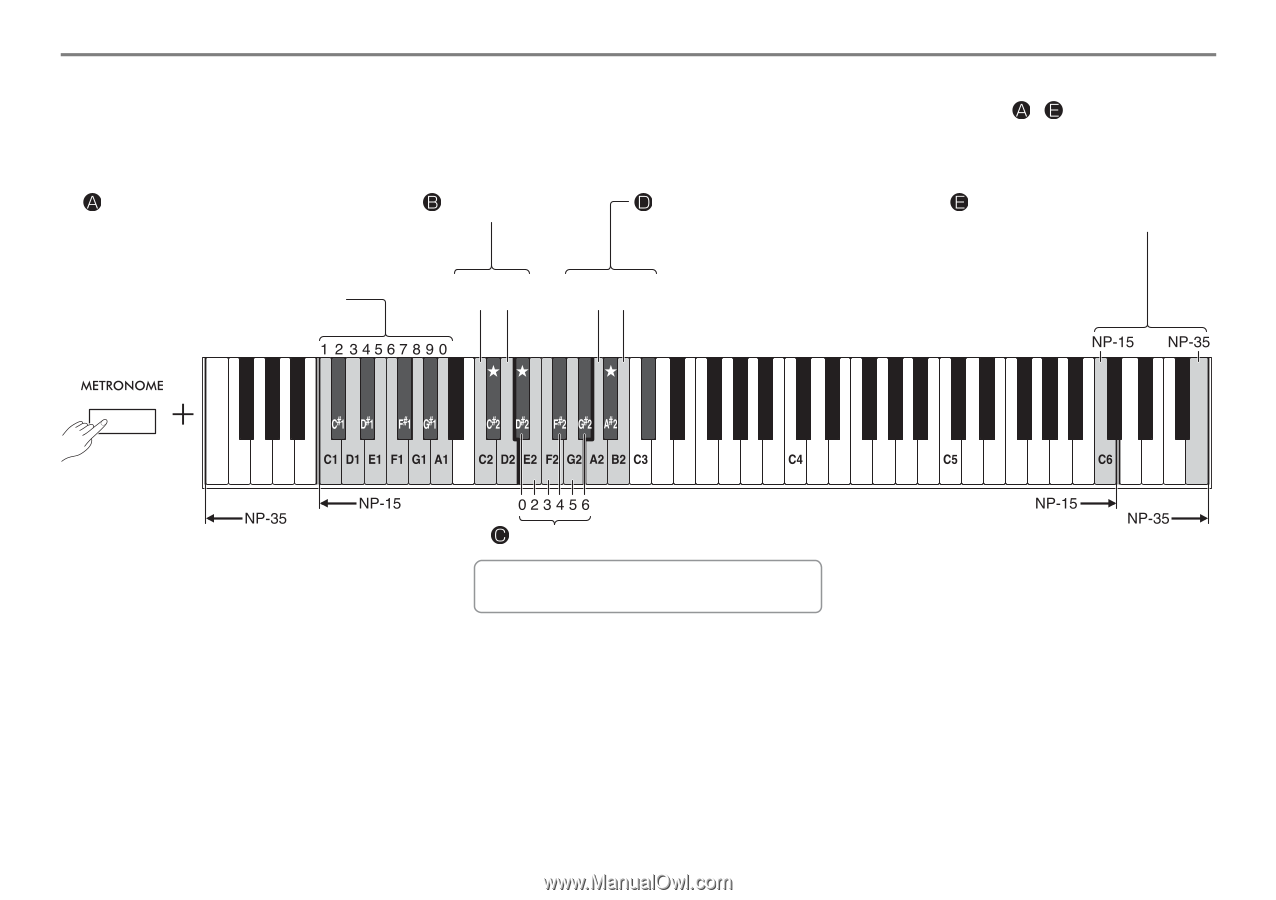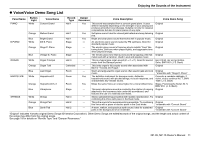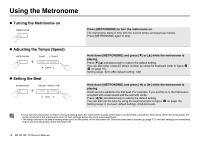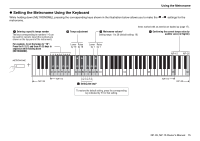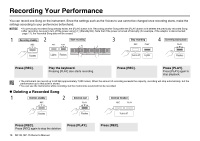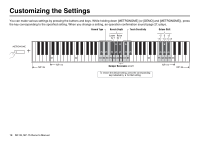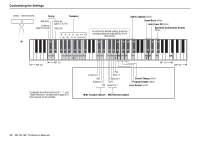Yamaha NP-35 NP-35/NP-15 Owners Manual - Page 15
Setting the Metronome Using the Keyboard, Press the F
 |
View all Yamaha NP-35 manuals
Add to My Manuals
Save this manual to your list of manuals |
Page 15 highlights
Using the Metronome Setting the Metronome Using the Keyboard While holding down [METRONOME], pressing the corresponding keys shown in the illustration below allows you to make the - settings for the metronome. Entering a specific tempo number The keys corresponding to numbers 1-0 can be used for numeric input (the numbers are shown on the top panel of the instrument). For example, to set the tempo to "70": Press the F♯1 (7) and then A1 (0) keys in sequence while holding down [METRONOME]. Tempo adjustment Items marked with an asterisk are backed up (page 17). Metronome volume* Setting range: 1 to 20 (default setting: 10) Confirming the current tempo value by audible voice (in English) Lower Raise by 10 by 10 Lower Raise by 1 by 1 G6 Setting the beat* To restore the default setting, press the corresponding key indicated by for that setting. NP-35, NP-15 Owner's Manual 15