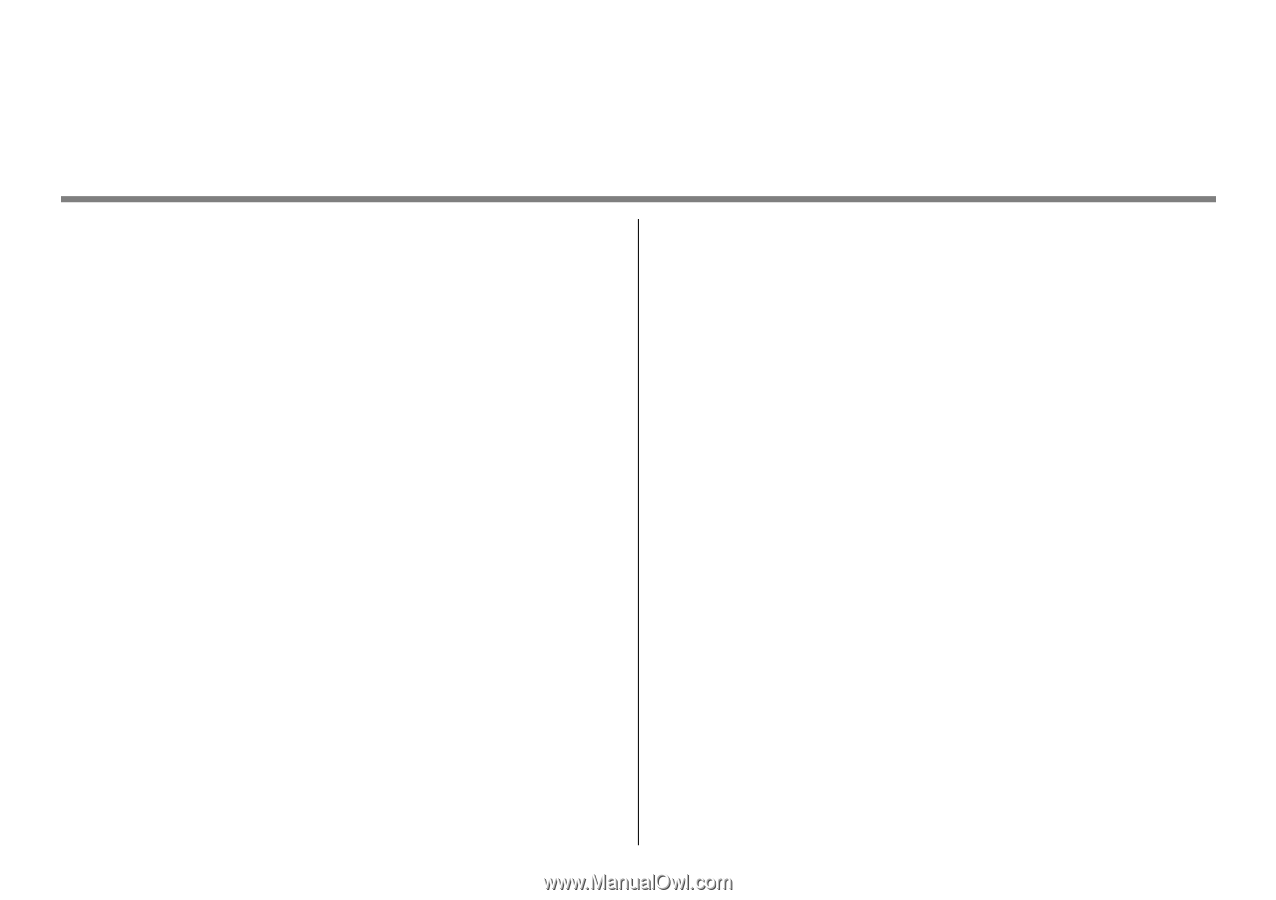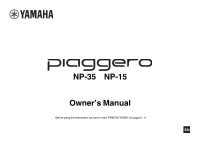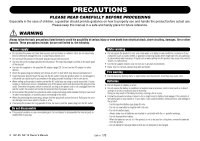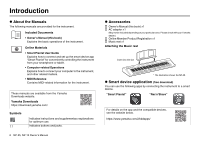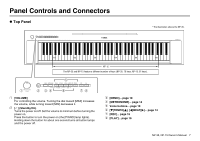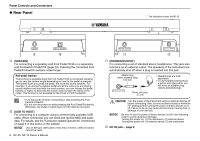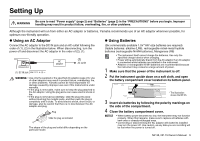NP-35, NP-15 Owner’s Manual
5
Thank you for choosing the Yamaha NP-35/NP-15 Piaggero.
This instrument features an expressive keyboard and exceptionally high-quality piano Voices that evoke the feeling of a real piano in a slim, lightweight
body. This is a digital keyboard that you can take with you and play anywhere, easily and conveniently. Please read this manual carefully in order to make
full use of the built-in functionality of the instrument. Also, keep this manual in a safe and handy place for future reference.
Table of Contents
PRECAUTIONS
...............................................................
2
Introduction
...................................................................
6
About the Manuals
.........................................................................
6
Accessories
....................................................................................
6
Smart device application
................................................................
6
Panel Controls and Connectors
...................................
7
Top Panel
.......................................................................................
7
Rear Panel
.....................................................................................
8
Setting Up
......................................................................
9
Using an AC Adaptor
.....................................................................
9
Using Batteries
...............................................................................
9
Enjoying the Sounds of the Instrument
....................
10
Selecting and Playing Voices
.......................................................
10
Listening to the Voice Demo Songs
.............................................
10
Voice/Voice Demo Song List
........................................................
11
Listening to the Piano Demo Songs
.............................................
12
Combining Voices (Dual)
.............................................................
13
Dual Settings
................................................................................
13
Using the Metronome
..................................................
14
Turning the Metronome on
...........................................................
14
Adjusting the Tempo (Speed)
......................................................
14
Setting the Beat
...........................................................................
14
Setting the Metronome Using the Keyboard
................................
15
Recording Your Performance
....................................
16
Deleting a Recorded Song
...........................................................
16
Backup Data (Settings Saved on Power Off) and
Initializing
.....................................................................
17
Backup Data
.................................................................................
17
Initializing the Settings
..................................................................
17
Customizing the Settings
...........................................
18
Reverb Type
..................................................................................
19
Reverb Depth
.................................................................................
19
Damper Resonance
.......................................................................
19
Touch Sensitivity
............................................................................
19
Octave Shift
...................................................................................
19
Tuning
............................................................................................
21
Transpose
......................................................................................
21
Audio Loopback
.............................................................................
21
Sound Boost
..................................................................................
21
Auto Power Off
..............................................................................
21
Operation Confirmation Sounds
....................................................
21
Troubleshooting
..........................................................
22
Specifications
..............................................................
23
Index
.............................................................................
24