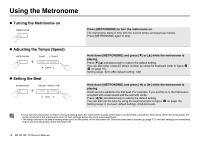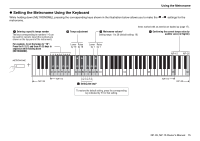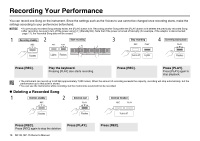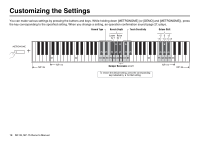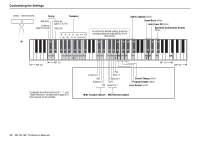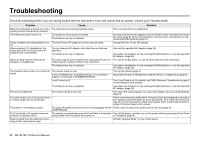Yamaha NP-35 NP-35/NP-15 Owners Manual - Page 18
Customizing the Settings
 |
View all Yamaha NP-35 manuals
Add to My Manuals
Save this manual to your list of manuals |
Page 18 highlights
Customizing the Settings You can make various settings by pressing the buttons and keys. While holding down [METRONOME] (or [DEMO] and [METRONOME]), press the key corresponding to the specified setting. When you change a setting, an operation confirmation sound (page 21) plays. Reverb Type Reverb Depth Touch Sensitivity Octave Shift Lower Raise by 1 by 1 C1 C2 C#3 D#3 F#3 G#3 A#3 C#4 D#4 D3 E3 F3 G3 A3 B3 D4 Damper Resonance on/off To restore the default setting, press the corresponding key indicated by for that setting. 18 NP-35, NP-15 Owner's Manual

18
NP-35, NP-15 Owner’s Manual
Customizing the Settings
You can make various settings by pressing the buttons and keys. While holding down [METRONOME] (or [DEMO] and [METRONOME]), press
the key corresponding to the specified setting. When you change a setting, an operation confirmation sound (page 21) plays.
C1
F
#
3
C
#
3
C
#
4
D
#
4
D
#
3
D3
C2
E3
D4
F3
G
#
3
A
#
3
G3 A3 B3
Octave Shift
Reverb Depth
Reverb Type
Touch Sensitivity
Lower
by 1
Raise
by 1
Damper Resonance
on/off
To restore the default setting, press the corresponding
key indicated by
for that setting.