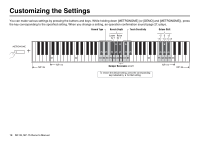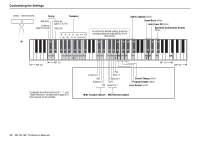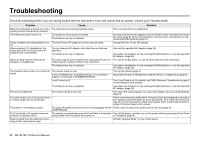Yamaha NP-35 NP-35/NP-15 Owners Manual - Page 22
Troubleshooting
 |
View all Yamaha NP-35 manuals
Add to My Manuals
Save this manual to your list of manuals |
Page 22 highlights
Troubleshooting Check the following points if you are having trouble with the instrument. If you still cannot find an answer, consult your Yamaha dealer. Problem Cause Solution When the instrument is turned on or off, a The instrument is receiving electrical power. popping sound is temporarily produced. This is normal and not a malfunction. The instrument does not turn on. The plugs are not properly connected. The batteries are low or depleted. Securely connect the AC adaptor to the DC IN jack on the instrument and to the AC outlet (page 9). When using batteries, only use either new batteries or fully recharged Ni-MH batteries (page 9). Power suddenly and unexpectedly turns The Auto Power Off (page 21) function was activated. off. Change the Auto Power Off settings. When pressing [ ] (standby/on), the power does turn on but then turns off suddenly and unexpectedly. You are using an AC adaptor other than the one that was specified. The batteries are low or depleted. Use only the specified AC adaptor (page 23). Use either new batteries or fully recharged Ni-MH batteries, or use the specified AC adaptor (page 23). Noise is heard from the instrument's speakers or headphones. The noise may be due to interference caused by the use of a Turn off the mobile phone, or use it further away from the instrument. mobile phone in close proximity to the instrument. The batteries are low or depleted. Use either new batteries or fully recharged Ni-MH batteries, or use the specified AC adaptor (page 23). The overall volume is low, or no sound is The volume is set too low. heard. A pair of headphones, an external device, or a conversion adaptor is connected to [PHONES/OUTPUT]. Turn up the volume (page 7). Disconnect the pair of headphones, external device, or adaptor plug (page 8). Local Control is off. Turn Local Control on. For details, see "MIDI Reference" (mentioned on page 6 of this manual) on the website. The batteries are low or depleted. Use either new batteries or fully recharged Ni-MH batteries, or use the specified AC adaptor (page 23). The sound is distorted. The overall volume is too loud. Turn down the volume (page 7) or use an AC adaptor if you are using batteries (page 9). The pitch and/or tone of the piano Voices - in certain ranges do not sound right. This is normal and not a malfunction. The piano Voice was designed to reproduce the original sound of the piano as much as possible. As a result, the harmonics may be more pronounced in certain tonal ranges, which could make the pitch or range of the sound seem a bit unusual. The pedal is not working correctly. The plug of the pedal cord may not be correctly plugged into the Firmly insert the plug of the pedal cord into the jack (page 8). [SUSTAIN] jack. The Foot Pedal or Footswitch seems to The polarity is reversed because the Foot Pedal or Footswitch Turn off the power, and then turn on the power without pressing the Foot Pedal produce the opposite effect. was pressed when the power was turned on. or Footswitch (page 8). Noise is heard from the instrument when - using it with a smart device app. Activate "Airplane Mode" on your smart device. 22 NP-35, NP-15 Owner's Manual