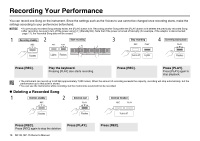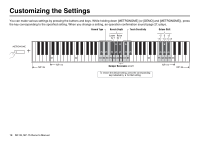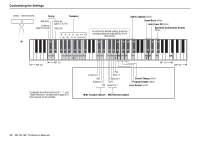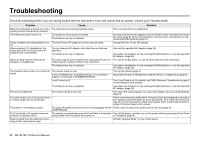Yamaha NP-35 NP-35/NP-15 Owners Manual - Page 21
Tuning, Transpose, Audio Loopback, Sound Boost, Auto Power Off, Operation Confirmation Sounds
 |
View all Yamaha NP-35 manuals
Add to My Manuals
Save this manual to your list of manuals |
Page 21 highlights
Items marked with an asterisk are backed up (page 17). Item Tuning* Description You can fine-tune the pitch of the entire instrument. This function is useful when you play this instrument along with other instruments or audio data. Setting range: 414.8 Hz to 466.8 Hz Default setting 440.0 Hz Transpose Audio Loopback Sound Boost The transpose function makes it possible to shift the pitch of the entire keyboard 0 up or down in semitone intervals. This function makes it easier to match the pitch of the instrument to the range of a singer or other instruments. For example, if you set transpose to +5, playing a C key will produce the pitch of F, so playing in C major sounds like F major. Setting range: −6 to +6 You can set whether the audio sound input from the [USB TO HOST] terminal is On returned to the computer/smart device or not, along with the performance played on the instrument. For example, if you are using DAW software (music production app), turn this function on to record the audio sound input along with the sound played on the instrument. To record only the sound played on the instrument, turn this function off. When turned on, this function raises the volume and enhances the overall sound Off presence. Auto Power Off* When turned on, this function automatically turns the power off if no buttons or On keys are operated for approximately 30 minutes. When the power is off, you can turn the power on while holding down the lowest key to disable Auto Power Off. Operation Confirmation When turned on, this function provides convenient Operation Confirmation On Sounds* Sounds, which occur when you change a setting using the buttons and keys of the keyboard. Keys C1 C♯1 D1 D♯1 F♯1-B1 C2 C♯2-F♯2 F4 F♯4 C5 C♯5 D5 D♯5 F5 F♯5 Customizing the Settings Settings Lower by approx. 0.2 Hz 440.0 Hz Raise by approx. 0.2 Hz 442.0 Hz Transposes the pitch down 0 Transposes the pitch up Off: Not outputted On: Outputted Off: Disabled On: Enabled Off: Disabled On: Enabled Off: No sound plays. On: Sound plays. NP-35, NP-15 Owner's Manual 21