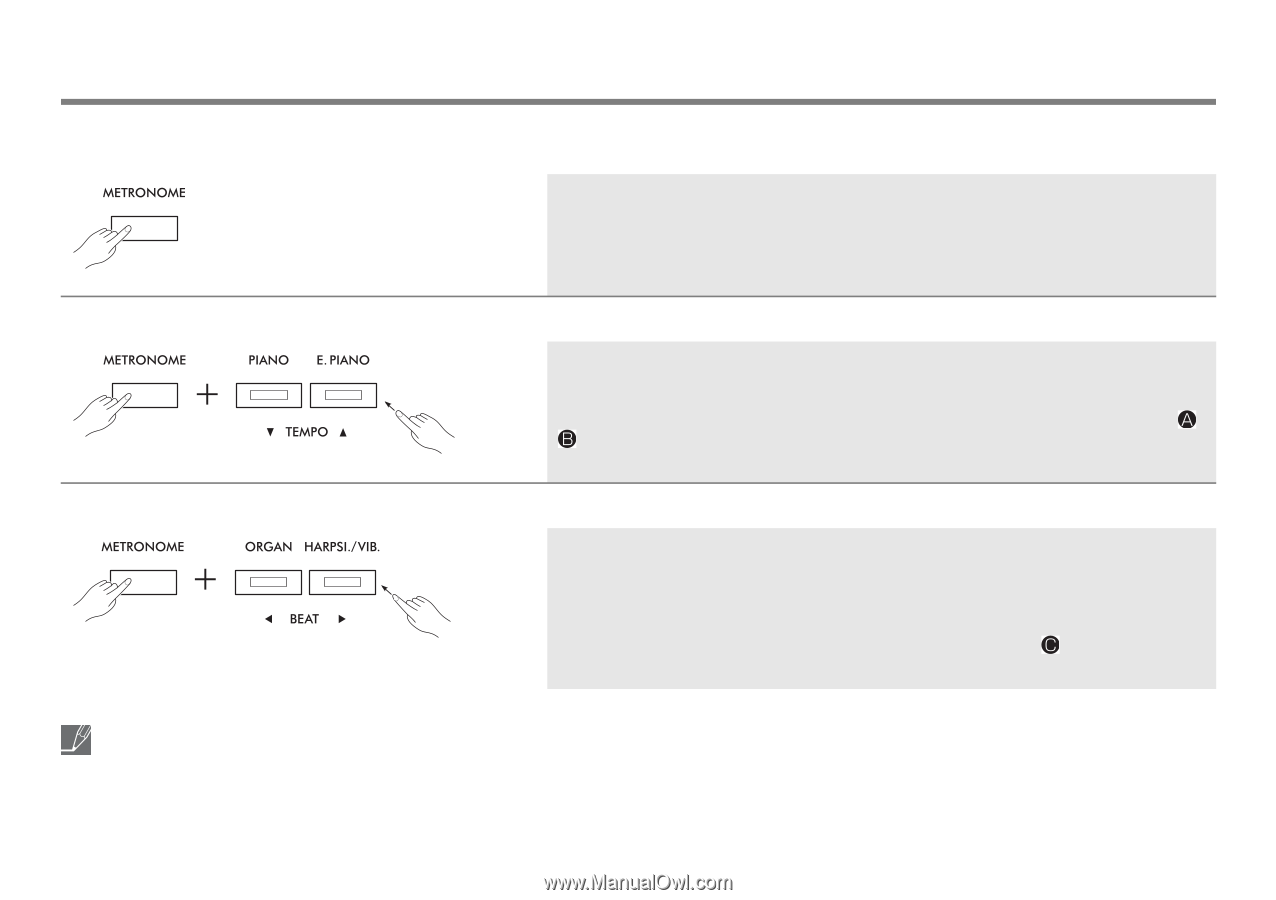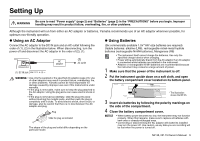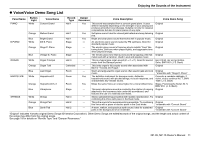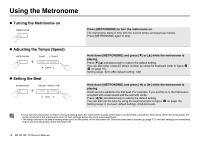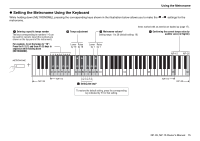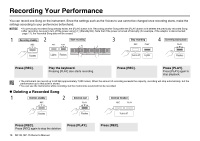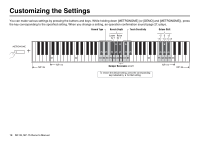Yamaha NP-35 NP-35/NP-15 Owners Manual - Page 14
Using the Metronome, Turning the Metronome on, Adjusting the Tempo (Speed), Setting the Beat
 |
View all Yamaha NP-35 manuals
Add to My Manuals
Save this manual to your list of manuals |
Page 14 highlights
Using the Metronome Turning the Metronome on Press [METRONOME] to turn the metronome on. The metronome starts in time with the current tempo and beat (see below). Press [METRONOME] again to stop. Adjusting the Tempo (Speed) Setting the Beat Hold down [METRONOME] and press [t] or [s] while the metronome is playing. Press [t]/[s] simultaneously to restore the default setting. You can also enter a specific tempo number by using the keyboard (refer to figure , on page 15). Setting range: 32 to 280 (default setting: 120) Hold down [METRONOME] and press [] while the metronome is playing. A bell sound is added to the first beat. For example, if you set this to 3, the first beat is accented with a bell sound and the rest with clicks. Press [] simultaneously to restore the default setting. You can also set the beat by using the keyboard (refer to figure on page 15). Setting range: 0 (no beat: default setting), 2/3/4/5/6 beats • If you turn the metronome on while a Song is playing back, the metronome sounds at the tempo and beat that is preset for each Song. When the Song stops, the tempo and beat of the metronome return to their settings before the song was played back. • The tempo returns to its default setting when you turn the power of the instrument off. Since the beat data is backed up (page 17), the beat settings are maintained even if you turn the power of the instrument off. 14 NP-35, NP-15 Owner's Manual