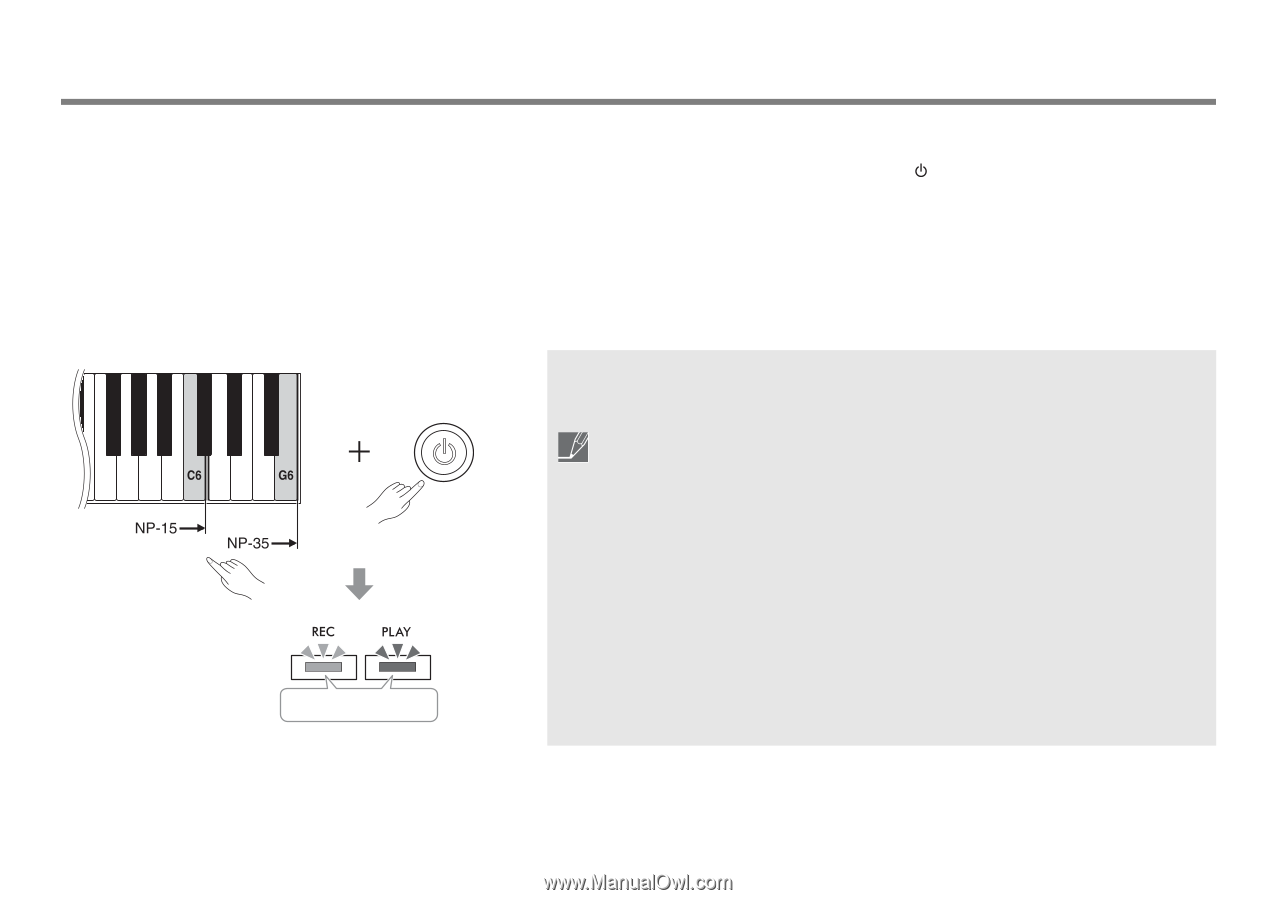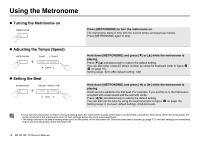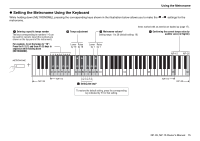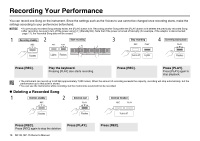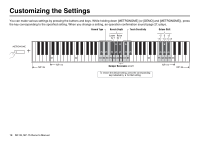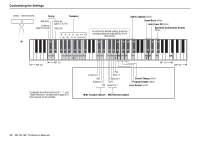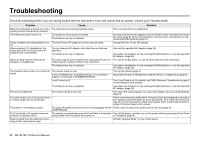Yamaha NP-35 NP-35/NP-15 Owners Manual - Page 17
Backup Data (Settings Saved on Power Off) and Initializing, Backup Data, Initializing the Settings
 |
View all Yamaha NP-35 manuals
Add to My Manuals
Save this manual to your list of manuals |
Page 17 highlights
Backup Data (Settings Saved on Power Off) and Initializing Backup Data The following settings and data are backed up automatically and maintained when the power is turned off using [ ] (Standby/On). • Metronome Beat/Volume (pages 14, 15) • Touch Sensitivity (page 19) • Auto Power Off (page 21) * The tempo (speed) settings are not backed up. • Recorded Song data (page 16) • Tuning (page 21) • Operation Confirmation Sounds (page 21) NOTICE Backups are not executed and the settings along with recorded Song data will be lost if the power is turned off in the following situations. • Disconnected AC adaptor • Power failure • Low or no battery power Initializing the Settings Turn the power on while holding down the highest key. The backup data and recorded Song data will be erased and restored to their factory defaults. If the instrument malfunctions in some way, try turning the power off, and then initialize the settings. Flashes four times NP-35, NP-15 Owner's Manual 17