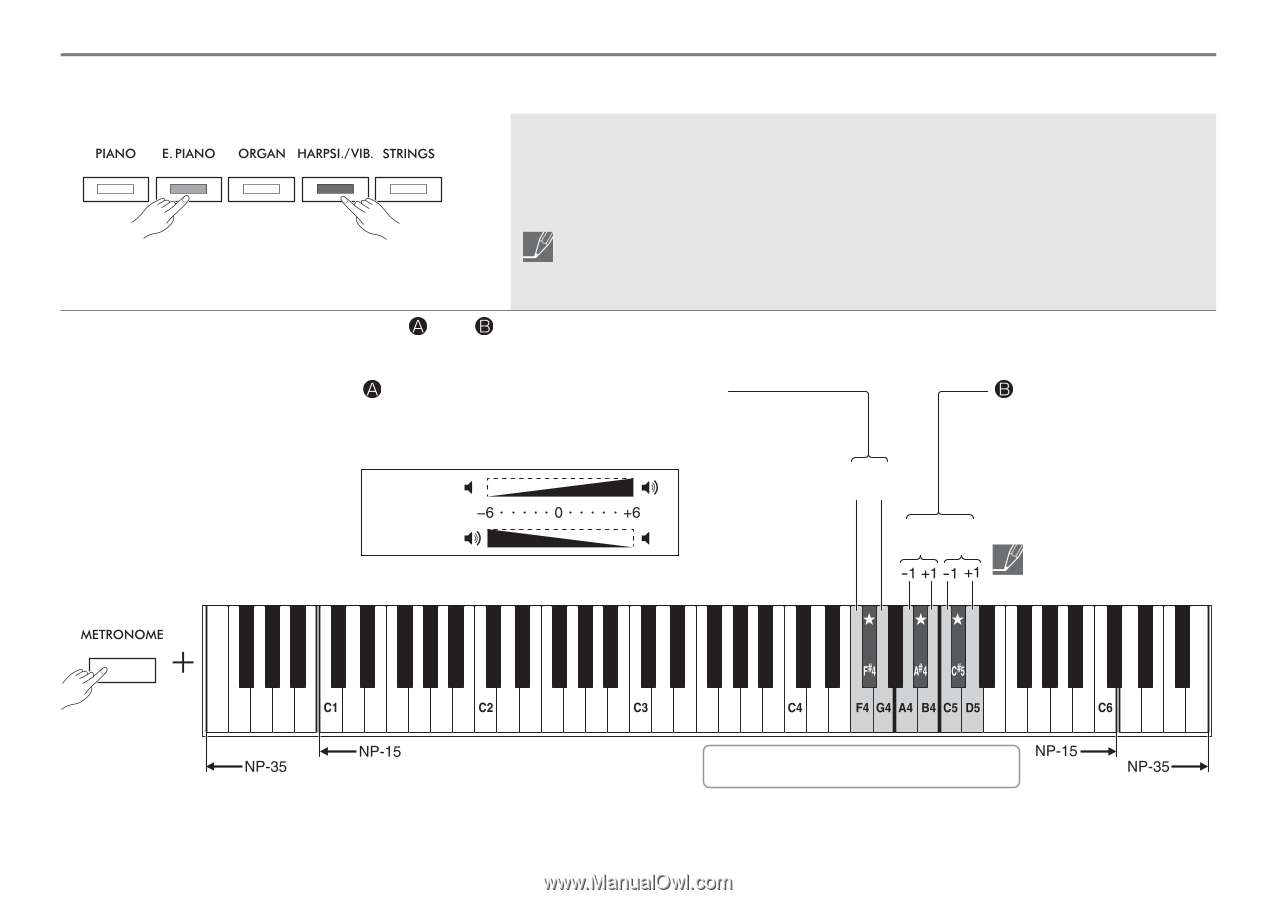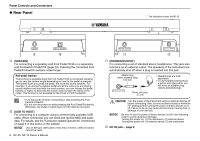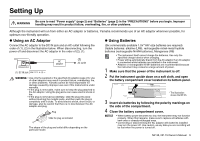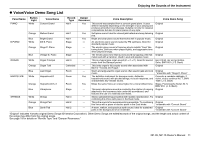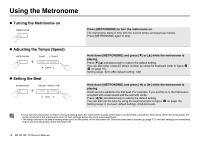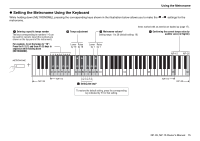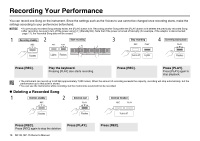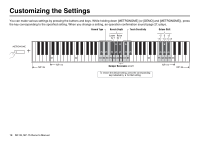Yamaha NP-35 NP-35/NP-15 Owners Manual - Page 13
Combining Voices (Dual), Dual Settings, Enjoying the Sounds of the Instrument
 |
View all Yamaha NP-35 manuals
Add to My Manuals
Save this manual to your list of manuals |
Page 13 highlights
Enjoying the Sounds of the Instrument Combining Voices (Dual) You can layer two Voices and play them simultaneously. Choose two desired Voices, and then press those Voice buttons simultaneously. Press one of the Voice buttons to exit from Dual. In Dual, the Voice button on the left that you pressed becomes Voice 1, and the Voice button on the right becomes Voice 2. You cannot layer two Voices for the same button using only this instrument. • The colors of the button light to indicate which Voice is selected (page 11). • In Dual, the reverb type assigned to Voice 1 takes priority. • When making the settings using the "Smart Pianist" smart device app (page 6), you can layer the Voice for the same button. Dual Settings You can edit the and down [METRONOME]. settings in Dual by pressing the keys as shown in the illustration below while holding Volume balance between Voice 1/Voice 2 You can adjust the volume balance between the two Voices. Setting range: -6 to +6 Default setting (F♯4): Optimum volume balance for each Voice combination Voice 1 Value Voice 2 Example: Press the F4 key to increase the volume of Voice 2, and press the G4 key to decrease it. Lower Raise by 1 by 1 Voice 1 Voice 2 Setting the octave for Voice 1/Voice 2 (Octave Shift) You can shift the pitch up or down in octave steps for the two Voices. Voice 1 and Voice 2 can be set separately. Setting range: -1 to +1 Default setting: Optimum setting for each Voice combination You can set this function in addition to the Octave Shift (page 19). To restore the default setting, press the corresponding key indicated by for that setting. NP-35, NP-15 Owner's Manual 13