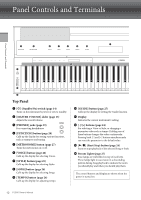Yamaha P-S500 P-S500 Owners Manual - Page 10
Main Features – A World of Piano Performance and Control with Smart Pianist
 |
View all Yamaha P-S500 manuals
Add to My Manuals
Save this manual to your list of manuals |
Page 10 highlights
Main Features - A World of Piano Performance and Control with Smart Pianist - Main Features - A World of Piano Performance and Control with Smart Pianist - Get more fun out of your piano with Smart Pianist By using this instrument with the smart device app "Smart Pianist," you can fully enjoy various functions, such as playing along with a favorite song, or performing with a band or ensemble. Try installing the app to your smart device and connect with this instrument to take advantage of those added features. For details on the app and compatible devices, see the website below or search "Yamaha Smart Pianist" on a web search engine. For connection, refer to page 20. https://www.yamaha.com/kbdapps/ The Smart Pianist smart device app Play your favorite songs right away A number of songs, including popular, classical and lesson songs, are pre-installed to this instrument. Smart Pianist allows you to view the music notation (score) of these songs. For people who have difficulty reading notation, the Stream Lights function (page 27) shows which key to play next. Just press the keys at the right time as indicated by the moving lights above the keys. Moreover, by using the Guide function, you can practice at your own pace since Song playback pauses and waits for you to play the correct notes. It also allows you to practice by one-hand, or repeatedly practice a specified range of the song. The app also includes an "Audio To Score" function, which automatically creates a piano accompaniment score from songs on your smart device. Even without a score, you can enjoy playing piano accompaniment to a song. 10 P-S500 Owner's Manual