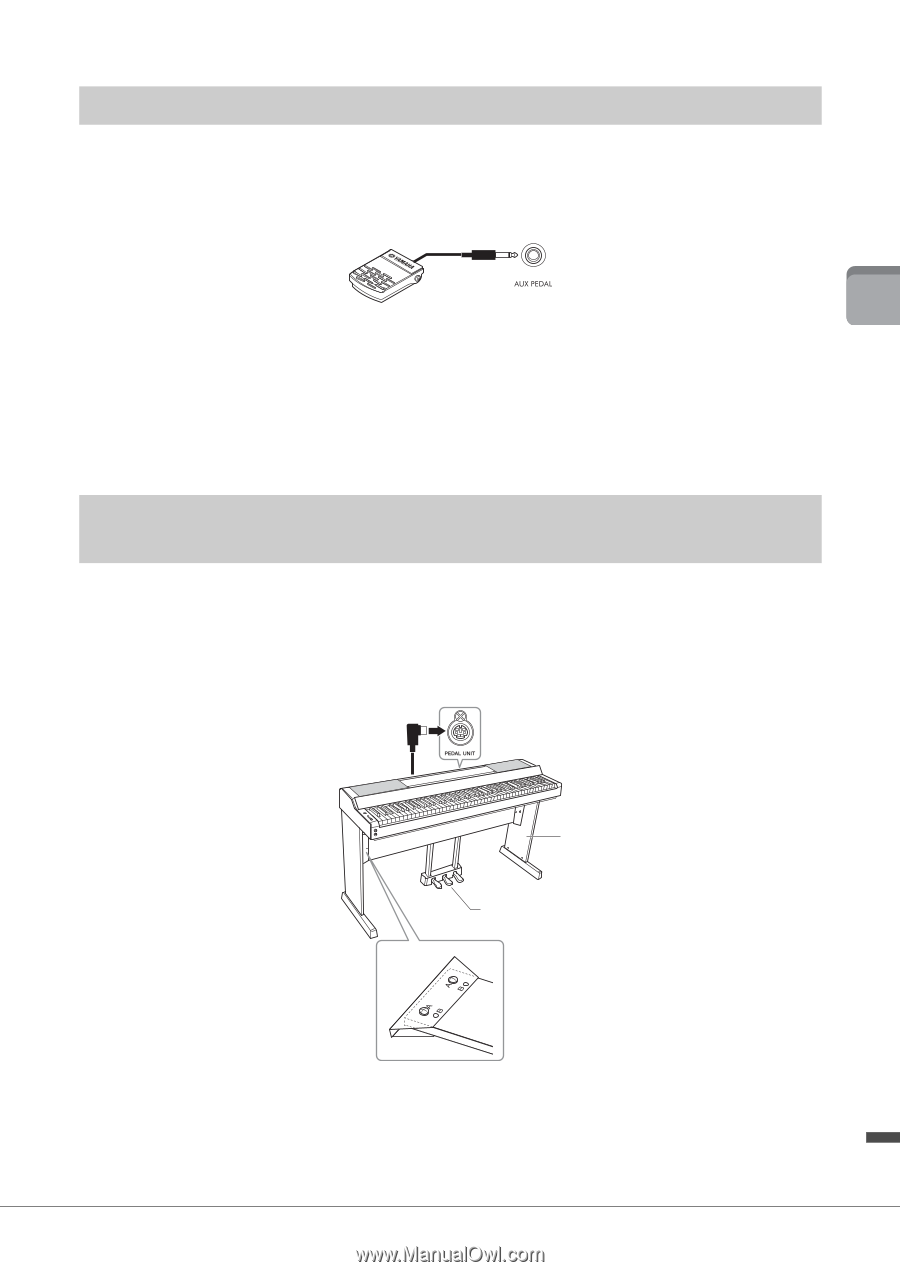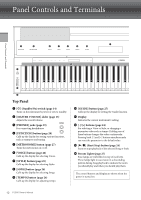Yamaha P-S500 P-S500 Owners Manual - Page 17
Using a pedal (footswitch) – [AUX PEDAL] jack
 |
View all Yamaha P-S500 manuals
Add to My Manuals
Save this manual to your list of manuals |
Page 17 highlights
Starting Up Using a pedal (footswitch) - [AUX PEDAL] jack Connect the included footswitch to the [AUX PEDAL] jack. Just as with a damper pedal of a piano, pressing the footswitch sustains notes even when you release your fingers from keyboards. Other separately sold foot pedal FC3A or footswitch FC4A/FC5 can also be connected to this jack. The FC3A allows you to use the Half Pedal function (page 18). You can change the function of the pedal from [Utility] → [Pedal Setting] on Smart Pianist. Various functions such as "Style Start/Stop" are available. NOTE • Make sure that the power is off when connecting or disconnecting the footswitch/foot pedal. • Do not press the footswitch/foot pedal while turning the power on. Doing this changes the recognized polarity of the footswitch/foot pedal, resulting in reversed operation. Using a pedal unit and keyboard stand (sold separately) - [PEDAL UNIT] jack A separately sold LP-1B/LP-1WH pedal unit can be connected to the [PEDAL UNIT] jack. When connecting the pedal unit, make sure to also assemble the unit on the separately sold L-300B/L-300WH keyboard stand. On the metal brackets of the L-300B/L-300WH, there are screw holes "A" and "B." When assembling the keyboard stand for the P-S500, make sure to use the screw holes indicated by "A" on the metal brackets of the stand. For details, refer to the assembly manual of the stand. L-300B/L-300WH (sold separately) Rear side LP-1B/LP-1WH (sold separately) NOTE • Make sure that the power is off when connecting or disconnecting the pedal unit. • Do not press the pedals while turning the power on. Doing this changes the recognized polarity of the pedals, resulting in reversed operation. P-S500 Owner's Manual 17