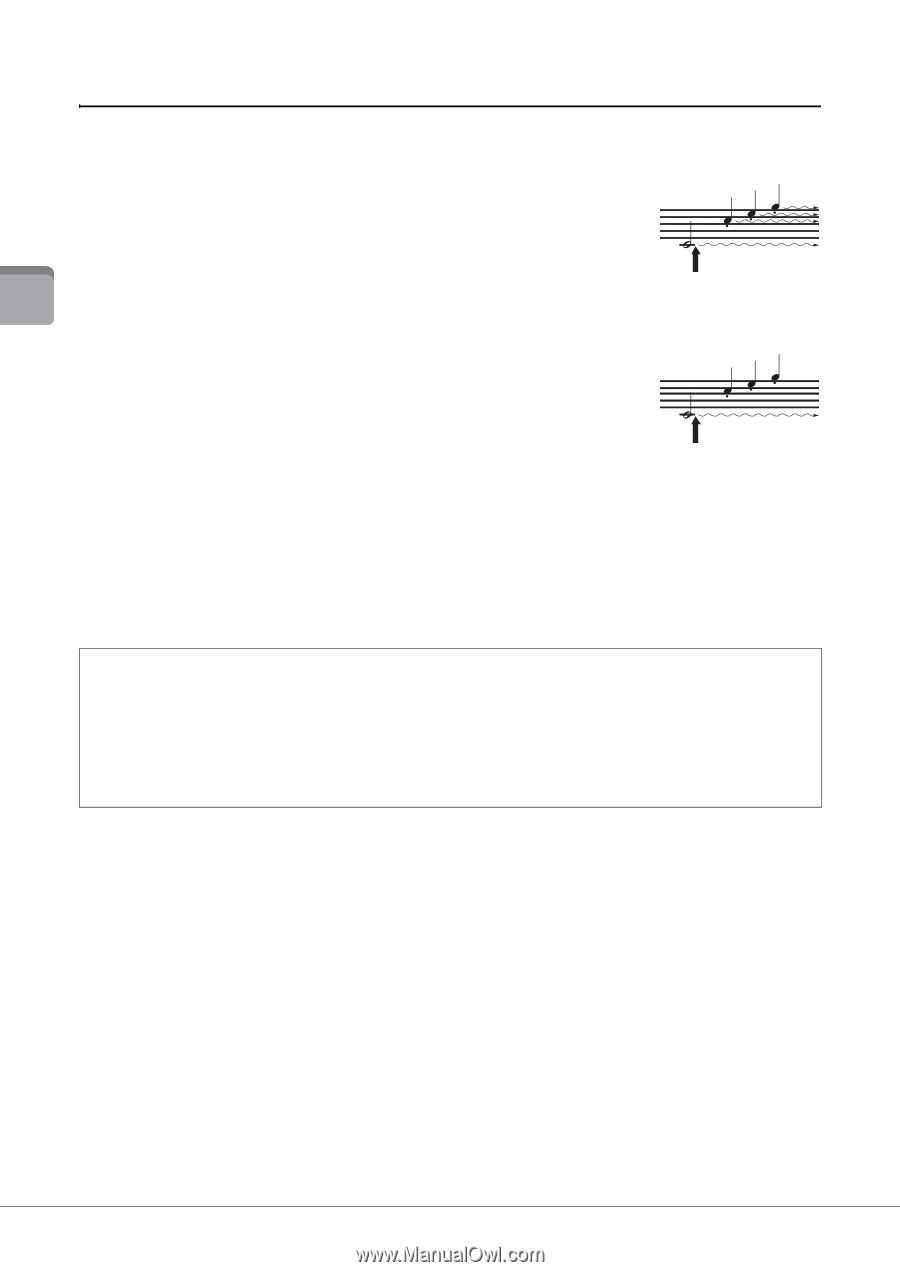Yamaha P-S500 P-S500 Owners Manual - Page 18
Pedal Unit functions, Damper pedal right pedal, Sostenuto pedal center pedal, Soft pedal left pedal
 |
View all Yamaha P-S500 manuals
Add to My Manuals
Save this manual to your list of manuals |
Page 18 highlights
Starting Up Pedal Unit functions By default, the following functions are assigned to each pedal. You can also assign other functions such as "Style Start/Stop" to the pedals from [Utility] → [Pedal Setting] on Smart Pianist. Damper pedal (right pedal) Pressing this pedal lets you sustain notes even after releasing the keys. You can use the Half Pedal function (see below) with this pedal. When you press the damper pedal here, the notes you play before you release the pedal have a longer sustain. Sostenuto pedal (center pedal) If you play a note or notes on the keyboard and press the sostenuto pedal while the note(s) are held, those notes will sustain as long as you hold the pedal but all subsequently played notes will not be sustained. This makes it possible to sustain a note or notes, for example, while other notes are played staccato. When you press the sostenuto pedal here while holding the note(s), the notes will sustain as long as you hold the pedal. Soft pedal (left pedal) The soft pedal reduces the volume and slightly changes the timbre of notes played while the pedal is pressed. The soft pedal will not affect notes that are already playing when it is pressed. In order to apply this effect, play notes after pressing the pedal. Half Pedal function (for LP-1B/LP-1WH and FC3A) The FC3A (page 17) and the right pedal of the LP-1B/LP-1WH have a Half Pedal function which allows you to use half-damper techniques, in which the damper is pressed somewhere between all the way down and all the way up. In this half-damper state (on a real piano), the damper felts only partially mute the strings. The Half Pedal function lets you delicately and expressively control the damper muting, and create subtle nuances in your performance, by finely controlling the point at which pressure on the pedal affects the damper muting. The point is called "Half Pedal Point" and can be set in the [Piano Room] of Smart Pianist. 18 P-S500 Owner's Manual