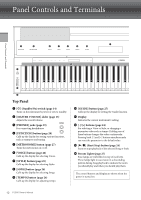Yamaha P-S500 P-S500 Owners Manual - Page 16
Attaching the music rest, Open the stand at the rear side of the music rest to fit into the groove.
 |
View all Yamaha P-S500 manuals
Add to My Manuals
Save this manual to your list of manuals |
Page 16 highlights
Starting Up Attaching the music rest 1 Insert the music rest into the slots. 2 Open the stand at the rear side of the music rest to fit into the groove. 3 Slide the music rest to the right so that it is securely fastened. To detach the music rest, slide the music rest to the left and then lift it up. CAUTION • Before using the music rest, make sure that the stand fits into the groove and is fastened securely. Also, be sure to remove your smart device, etc. from the music rest when moving the instrument. Failure to do so may result in damage to the instrument or smart device, or even injury. • Be careful to avoid catching your fingers when attaching or detaching the music rest. 16 P-S500 Owner's Manual

P-S500 Owner’s Manual
16
Starting Up
1
Insert the music rest into the slots.
2
Open the stand at the rear side of the music rest to fit into the groove.
3
Slide the music rest to the right so that it is securely fastened.
To detach the music rest, slide the music rest to the left and then lift it up.
CAUTION
•
Before usin
g
the music rest, make sure that the stand fits into the
g
roove and is fastened securely. Also, be sure to remove your
smart device, etc. from the music rest when movin
g
the instrument. Failure to do so may result in dama
g
e to the instrument or
smart device, or even injury.
•
Be careful to avoid catchin
g
your fin
g
ers when attachin
g
or detachin
g
the music rest.
Attaching the music rest