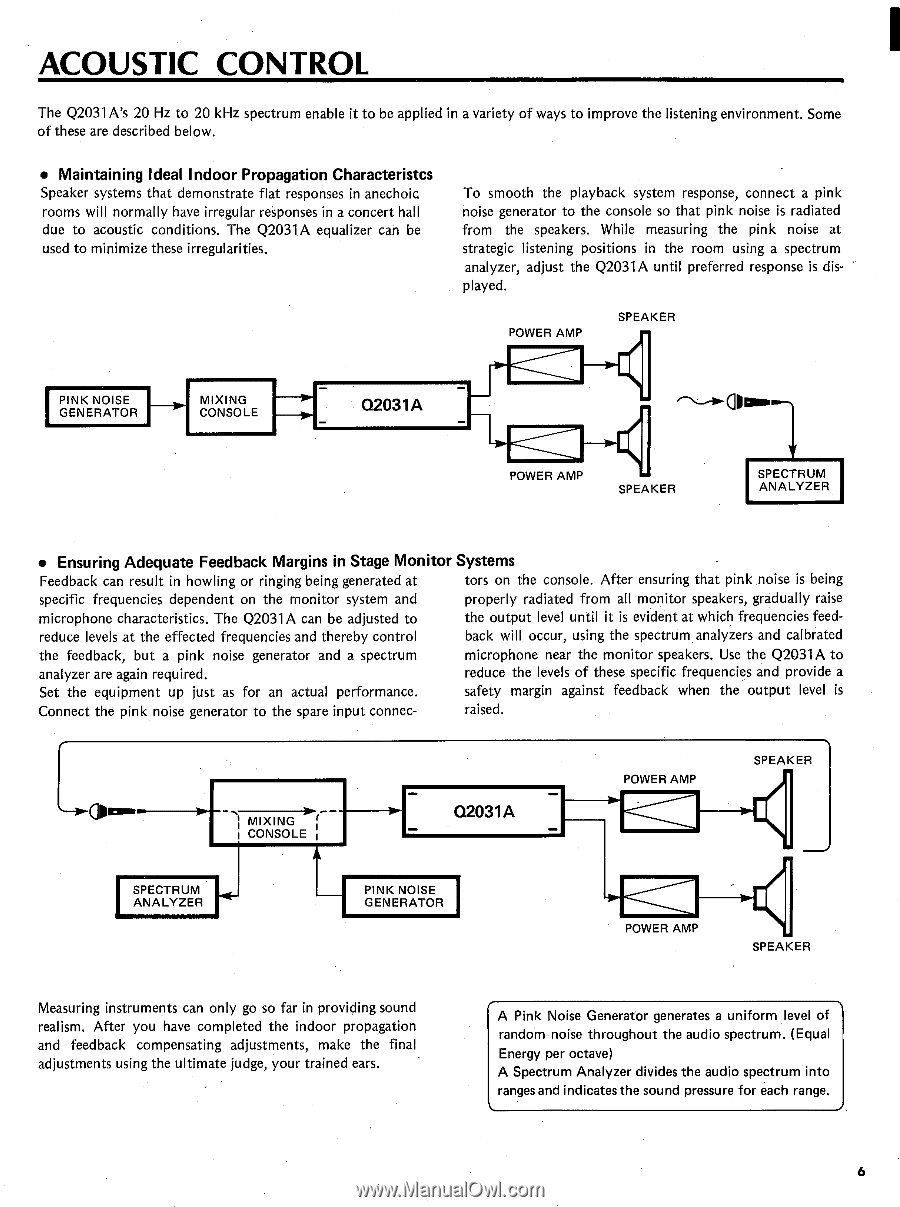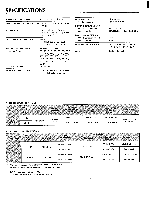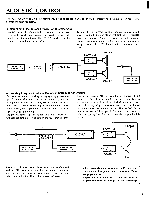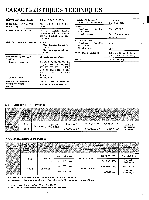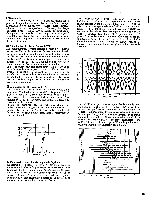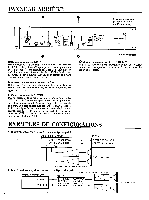Yamaha Q2031A Q2031A Owners Manual Image - Page 7
Acoustic, Control
 |
View all Yamaha Q2031A manuals
Add to My Manuals
Save this manual to your list of manuals |
Page 7 highlights
ACOUSTIC CONTROL The Q2031A's 20 Hz to 20 kHz spectrum enable it to be applied in a variety of ways to improve the listening environment. Some of these are described below. • Maintaining Ideal Indoor Propagation Characteristcs Speaker systems that demonstrate flat responses in anechoic rooms will normally have irregular responses in a concert hall due to acoustic conditions. The Q2031A equalizer can be used to minimize these irregularities. To smooth the playback system response, connect a pink noise generator to the console so that pink noise is radiated from the speakers. While measuring the pink noise at strategic listening positions in the room using a spectrum analyzer, adjust the Q2031A until preferred response is displayed. POWER AMP SPEAKER I PINK NOISE GENERATOR MIXING CONSOLE Q2031A POWER AMP SPEAKER SPECTRUM ANALYZER • Ensuring Adequate Feedback Margins in Stage Monitor Systems Feedback can result in howling or ringing being generated at tors on the console. After ensuring that pink noise is being specific frequencies dependent on the monitor system and properly radiated from all monitor speakers, gradually raise microphone characteristics. The Q2031A can be adjusted to the output level until it is evident at which frequencies feed- reduce levels at the effected frequencies and thereby control back will occur, using the spectrum analyzers and calbrated the feedback, but a pink noise generator and a spectrum microphone near the monitor speakers. Use the Q2031A to analyzer are again required. reduce the levels of these specific frequencies and provide a Set the equipment up just as for an actual performance. safety margin against feedback when the output level is Connect the pink noise generator to the spare input connec- raised. POWER AMP • SPEAKER MIXING I CONSOLE Q2031A SPECTRUM ANALYZER PINK NOISE GENERATOR POWER AMP SPEAKER Measuring instruments can only go so far in providing sound realism. After you have completed the indoor propagation and feedback compensating adjustments, make the final adjustments using the ultimate judge, your trained ears. A Pink Noise Generator generates a uniform level of random noise throughout the audio spectrum. (Equal Energy per octave► A Spectrum Analyzer divides the audio spectrum into ranges and indicates the sound pressure for each range. 6