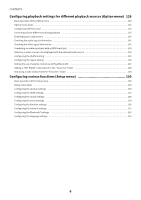CONTENTS
BEFORE USING THE UNIT
9
Read me first
..
..........................................................................................
9
How to use this guide
..
.............................................................................................................................................................
9
Glossary
..
..................................................................................................................................................................................
10
Checking the accessories
..
........................................................................
11
Checking the accessories
..
.......................................................................................................................................................
11
Using the remote control
..
........................................................................
12
Insert the batteries in the remote control
..
............................................................................................................................
12
Operating range of the remote control
..
.................................................................................................................................
13
FEATURES
14
What you can do with the unit
..
.................................................................
14
Useful applications
..
................................................................................
21
AV SETUP GUIDE
..
.....................................................................................................................................................................
21
MusicCast CONTROLLER
..
........................................................................................................................................................
22
PART NAMES AND FUNCTIONS
23
Unit body
..
.............................................................................................
23
Part names and functions of the front panel
..
........................................................................................................................
23
Front display
..
...........................................................................................................................................................................
25
Part names and functions of the rear panel
..
.........................................................................................................................
29
Remote control
..
.....................................................................................
31
Part names and functions of the remote control
..
.................................................................................................................
31
PREPARATIONS
34
Before starting
..
......................................................................................
34
Names and functions of speakers
..
.........................................................................................................................................
34
Flow of preparations
..
..............................................................................................................................................................
35
How to place speakers (speaker systems)
..
.................................................
37
Speaker systems recommended to the unit (basic setup)
..
...................................................................................................
37
Other speaker systems (basic setup)
..
....................................................................................................................................
39
Connecting zone speakers (advanced setup)
..
.......................................................................................................................
45
Connecting front speakers that support bi-amp connections (advanced setup)
..
...............................................................
47
2
CONTENTS