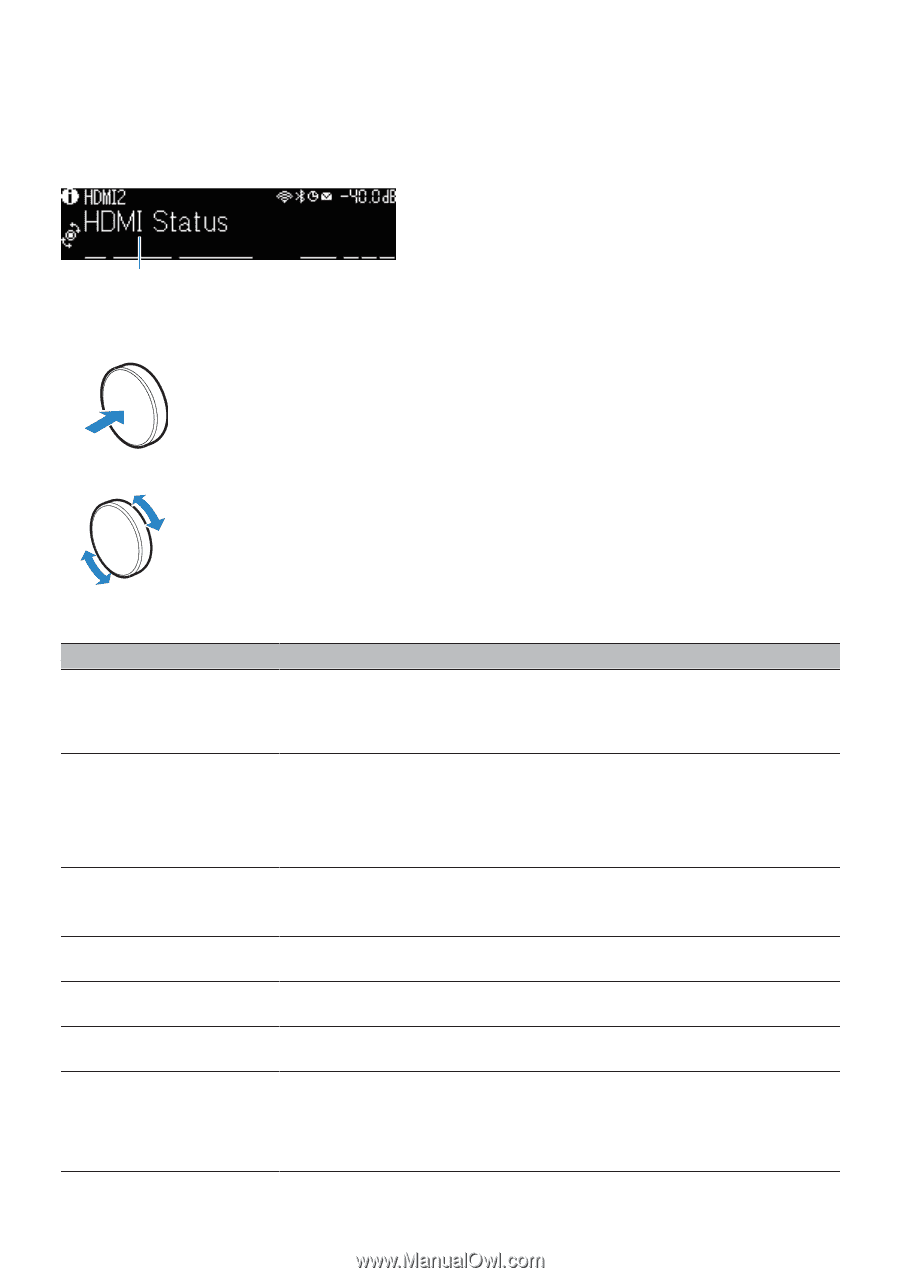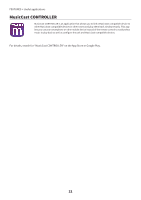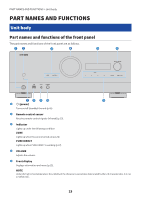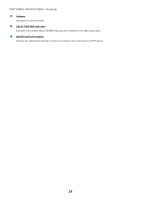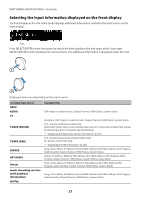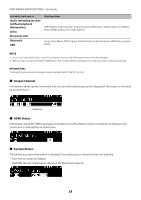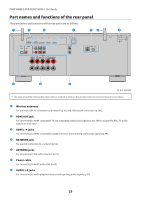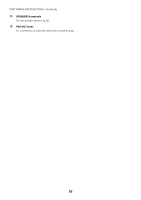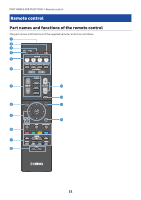Yamaha RX-V4A RX-V4A User Guide - Page 27
Selecting the input information displayed on the front display,
 |
View all Yamaha RX-V4A manuals
Add to My Manuals
Save this manual to your list of manuals |
Page 27 highlights
PART NAMES AND FUNCTIONS > Unit body Selecting the input information displayed on the front display The front display in the info select mode displays additional information related to the input source on the front display. Item Push SELECT/ENTER on the front panel to switch the front display to the info select mode. And rotate SELECT/ENTER to select between the various items. The additional information is displayed under the item. a b Displayed items vary depending on the input source. Currently input source HDMI AUDIO TV TUNER (FM/AM) TUNER (DAB) SERVER NET RADIO Deezer music streaming services (with playback information) AirPlay Displayed item DSP Program, Audio Decoder, Output Channel, HDMI Status, System Status Reception, DSP Program, Audio Decoder, Output Channel, HDMI Status, System Status (U.K., Europe and Russia models only) Radio Data System data is also available when the unit is tuned into a Radio Data System broadcasting station. For details, see the following: ( "Displaying the Radio Data System information" (p.103) (U.K., Europe, Russia and Australia models only) For details, see the following: ( "Displaying the DAB information" (p.104) Song, Artist, Album, IP Address, Ethernet MAC Address, Wi-Fi MAC Address, DSP Program, Audio Decoder, Output Channel, HDMI Status, System Status Station, IP Address, Ethernet MAC Address, Wi-Fi MAC Address, DSP Program, Audio Decoder, Output Channel, HDMI Status, System Status, Song, Album Track, Artist, Album, IP Address, Ethernet MAC Address, Wi-Fi MAC Address, DSP Program, Audio Decoder, Output Channel, HDMI Status, System Status Song, Artist, Album, IP Address, Ethernet MAC Address, Wi-Fi MAC Address, DSP Program, Audio Decoder, Output Channel, HDMI Status, System Status 27