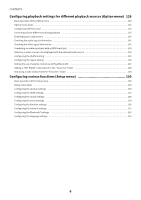ENJOYING SOUND
78
Enjoying sound field effects
..
....................................................................
78
Selecting your favorite sound mode
..
.....................................................................................................................................
78
Enjoying 3-dimentional sound fields
..
....................................................................................................................................
79
Enjoying sound field effects optimized for the type of content
..
...........................................................................................
80
Enjoying sound field effects without surround speakers (Virtual CINEMA DSP)
..
.................................................................
82
Enjoying surround sound with 5 speakers placed in front (Virtual CINEMA FRONT)
..
..........................................................
83
Enjoying surround sound with headphones (SILENT CINEMA)
..
...........................................................................................
84
Enjoying unprocessed playback
..
...............................................................
85
Enjoying original sound (straight decode)
..
............................................................................................................................
85
Enjoying multichannel playback without sound field effects (surround decoder)
..
............................................................
86
Enjoying pure high fidelity sound (Pure Direct)
..
....................................................................................................................
87
Enjoying favorite sound
..
.........................................................................
88
Enjoying more powerful sound to the audio source (Compressed Music Enhancer)
..
.........................................................
88
Enhancing the low-frequency range from the subwoofer
..
...................................................................................................
89
Making easy to hear the dialogue sounds
..
.............................................................................................................................
90
Enjoying bass sound with small speakers (Extra Bass)
..
........................................................................................................
91
Enjoying sound better
..
............................................................................................................................................................
92
PLAYBACK
93
Basic playback procedure
..
.......................................................................
93
Basic procedure for playing back video and music
..
..............................................................................................................
93
Item names and functions of the playback screen
..
...............................................................................................................
94
Item names and functions of the browse screen
..
.................................................................................................................
95
Playing back TV audio
..
............................................................................
97
Playback of TV audio with eARC/ARC
..
....................................................................................................................................
97
Playback of TV audio with a digital optical cable
..
.................................................................................................................
98
Listening to the radio
..
.............................................................................
99
Preparing to listen to the radio
..
.............................................................................................................................................
99
Listening to the radio
..
...........................................................................................................................................................
102
Displaying the Radio Data System information
..
..................................................................................................................
103
Displaying the DAB information
..
..........................................................................................................................................
104
Registering a radio station manually
..
..................................................................................................................................
105
Registering FM radio stations automatically (Auto Preset)
..
...............................................................................................
106
Clearing preset stations
..
.......................................................................................................................................................
107
Playing back music with the Bluetooth® connection
..
.................................
108
Playback of Bluetooth® device music on the unit
..
..............................................................................................................
108
Playback of music using Bluetooth® speakers/headphones
..
.............................................................................................
109
4
CONTENTS