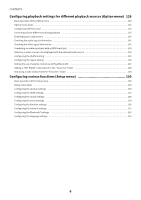Playing back music with AirPlay
..
............................................................
110
Playback of music with AirPlay
..
............................................................................................................................................
110
Playing back music stored on a USB flash drive
..
........................................
111
Playback of USB flash drive content
..
...................................................................................................................................
111
Playing back music stored on media servers (PCs/NAS)
..
.............................
113
Playback of music media servers (PCs/NAS)
..
......................................................................................................................
113
Listening to Internet radio
..
....................................................................
114
Selecting an Internet radio station
..
......................................................................................................................................
114
Listening to music streaming services
..
....................................................
115
Listening to a music streaming service
..
...............................................................................................................................
115
USEFUL FUNCTIONS
116
Sleep timer function
..
............................................................................
116
Setting the time of the sleep timer
..
......................................................................................................................................
116
SCENE function
..
...................................................................................
117
Selecting the input source and favorite settings with one touch (SCENE)
..
.......................................................................
117
Selecting a registered scene
..
................................................................................................................................................
118
Registering a scene
..
..............................................................................................................................................................
119
Shortcut function
..
................................................................................
120
Registering a favorite content as shortcut
..
..........................................................................................................................
120
Recalling a registered content as shortcut
..
.........................................................................................................................
121
ENJOYING IN MULTIPLE ROOMS (ZONES)
122
Preparing zones
..
..................................................................................
122
Playback in multiple rooms (zone function)
..
.......................................................................................................................
122
Connecting zone speakers
..
...................................................................................................................................................
123
Operating zones
..
..................................................................................
124
Turning on/off the power of zones
..
......................................................................................................................................
124
Basic procedure in zone
..
.......................................................................................................................................................
125
Correcting volume difference between zones
..
....................................................................................................................
126
Adjusting the volume for zone separately
..
..........................................................................................................................
127
CONFIGURATIONS
128
Configuring the unit
..
.............................................................................
128
Using the menu
..
....................................................................................................................................................................
128
5
CONTENTS