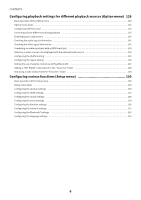Configuring playback settings for different playback sources (Option menu)
..
129
Basic operation of the Option menu
..
...................................................................................................................................
129
Option menu items
..
..............................................................................................................................................................
131
Configuring DSP/Surround
..
..................................................................................................................................................
132
Correcting volume differences during playback
..
................................................................................................................
137
Enabling Lipsync adjustment
..
..............................................................................................................................................
140
Checking the audio signal information
..
...............................................................................................................................
141
Checking the video signal information
..
...............................................................................................................................
142
Combining an audio input jack with a HDMI input jack
..
.....................................................................................................
143
Selecting a video source to be displayed with the selected audio source
..
........................................................................
144
Configuring the shuffle setting
..
............................................................................................................................................
145
Configuring the repeat setting
..
............................................................................................................................................
146
Setting the use of volume control via AirPlay/Bluetooth
..
...................................................................................................
147
Adding a “NET RADIO” radio station to the “Favorites” folder
..
..........................................................................................
148
Removing a radio station from the “Favorites” folder
..
.......................................................................................................
149
Configuring various functions (Setup menu)
..
............................................
150
Basic operation of the Setup menu
..
.....................................................................................................................................
150
Setup menu items
..
................................................................................................................................................................
152
Configuring the speaker settings
..
........................................................................................................................................
160
Configuring the HDMI settings
..
.............................................................................................................................................
172
Configuring the sound settings
..
...........................................................................................................................................
180
Configuring the scene settings
..
............................................................................................................................................
193
Configuring the function settings
..
........................................................................................................................................
195
Configuring the network settings
..
........................................................................................................................................
212
Configuring the Bluetooth® settings
..
...................................................................................................................................
220
Configuring the language settings
..
......................................................................................................................................
225
6
CONTENTS