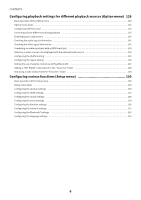Connecting speakers
..
..............................................................................
48
Speaker requirements
..
...........................................................................................................................................................
48
Cable requirements
..
................................................................................................................................................................
49
How to connect speakers
..
......................................................................................................................................................
50
Connecting a TV
..
....................................................................................
53
HDMI connection with a TV
..
....................................................................................................................................................
53
Connecting playback devices
..
..................................................................
55
HDMI connection with a video device such as a BD/DVD player
..
..........................................................................................
55
Connection other than HDMI with a playback device
..
..........................................................................................................
56
Connecting the radio antennas
..
................................................................
57
Connecting the FM antenna
..
...................................................................................................................................................
57
Connecting the AM antenna
..
..................................................................................................................................................
58
Connecting the DAB/FM antenna
..
..........................................................................................................................................
60
Preparing for connecting to a network
..
.....................................................
61
Network connection of the unit
..
............................................................................................................................................
61
Connecting a network cable (wired connection)
..
.................................................................................................................
62
Preparing wireless antennas (wireless connection)
..
.............................................................................................................
63
Turning on the power of the unit
..
.............................................................
64
Plugging in the power cable
..
..................................................................................................................................................
64
Setting the power to on/standby (Zone A)
..
...........................................................................................................................
65
Selecting the menu language
..
..................................................................
66
Selecting the menu language
..
................................................................................................................................................
66
Setting MusicCast
..
..................................................................................
67
What is MusicCast
..
...................................................................................................................................................................
67
Using MusicCast CONTROLLER
..
..............................................................................................................................................
68
Adding the unit to the MusicCast network
..
............................................................................................................................
69
Using the MusicCast Surround function
..
....................................................
70
Configuring wireless speakers
..
...............................................................................................................................................
70
Configuring the speaker settings
..
.............................................................
72
Flow of the speaker configurations
..
.......................................................................................................................................
72
Assigning speaker configuration
..
...........................................................................................................................................
75
Error messages from YPAO
..
....................................................................................................................................................
76
Warning messages from YPAO
..
...............................................................................................................................................
77
3
CONTENTS